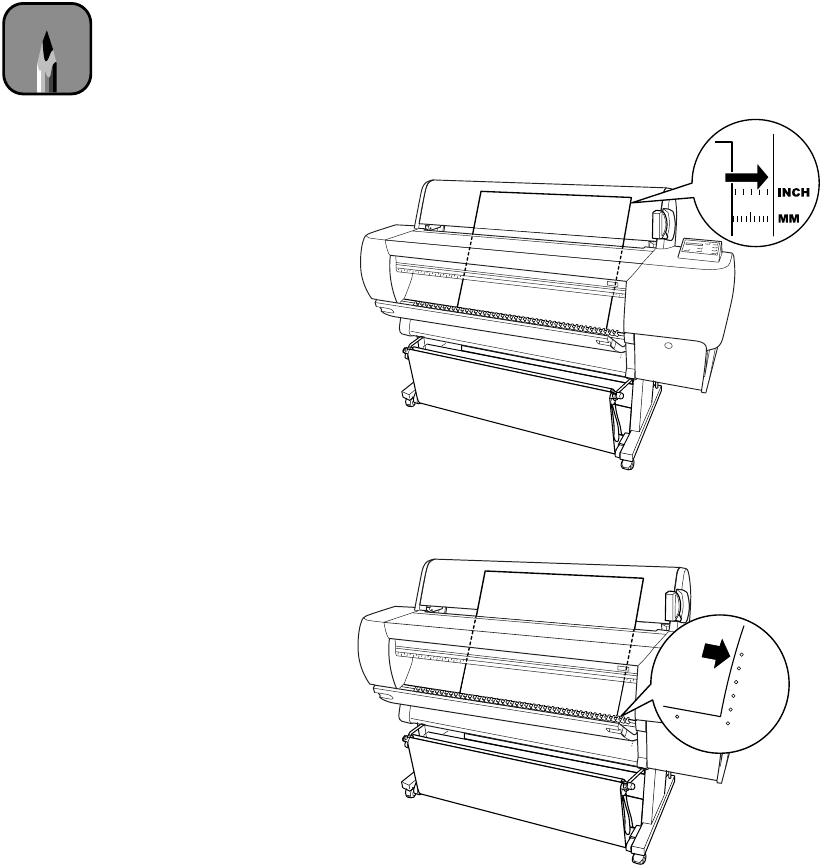
2-12
2-12 | Handling Paper and Other Media
5. Feed the posterboard into the paper slot until the bottom edge of the
board rests behind the open lower cover.
6. Align the board with the scale on the roll paper cover.
7. Align the board with the vertical row of holes at the paper exit.
Note
If you’re using stock
more than 39 inches
long, load it long edge
first (in landscape
orientation).


















