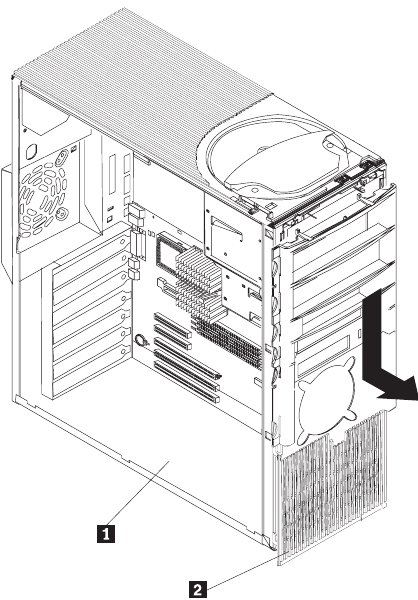
116 Netfinity 3500-M20 – Type 8657 Models 21Y, 22Y, 31Y, 32Y,
1 Chassis
2 Main bezel
To remove the main bezel, do the following:
1. Power-off the server, if it is on.
2. Unplug the server.
3. Remove the top cover by gently prying up the tabs on
the left side.
4. Remove the bezel assembly (see “Bezel assembly” on
page 114) and all filler panels on the front of the server.
5. Remove the left-side cover (see “Removing the side
cover” on page 44.
6. Remove the CD-ROM drive screws (see “CD-ROM
drive” on page 124) and put them in a safe place.
7. Gently push the CD-ROM drive toward the rear of the
server.
8. Remove the floppy disk drive screws (see “Floppy disk
drive” on page 123) and put them in a safe place.
9. Gently push the floppy disk drive toward the rear of the
server.


















