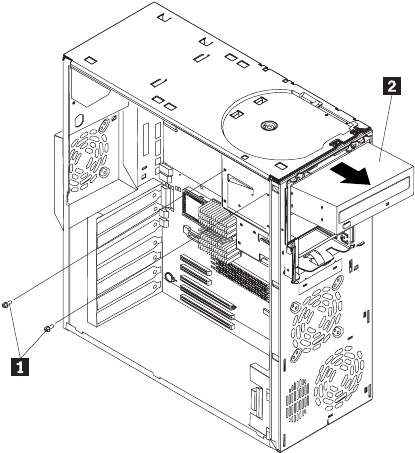
FRU information (service only) 125
Note: This illustration depicts the server in the upright posi-
tion. It is recommended that the server be placed on
its left side before performing this service procedure.
1 Screws
2 CD-ROM drive
To remove the CD-ROM drive, do the following:
1. Power-off the server, if it is on.
2. Unplug the server.
3. Remove the left-side cover (see “Removing the side
cover” on page 44.
4. Turn the server onto its right side so that the open left
side is facing up.
Note: Rotate the feet in toward the server so they do
not detach due to the weight of the server.
5. Remove the support bracket (see “Removing the sup-
port bracket” on page 45) and air baffle.
6. Remove the CD-ROM drive cable(s) from the system
board.
7. Remove the two screws from the CD-ROM drive hous-
ing.
Note: The screws are inserted in a staggered arrange-
ment.
8. Slide the CD-ROM drive toward the front of the server
and lift it out.
9. To replace the CD-ROM drive, reverse the above
steps.


















