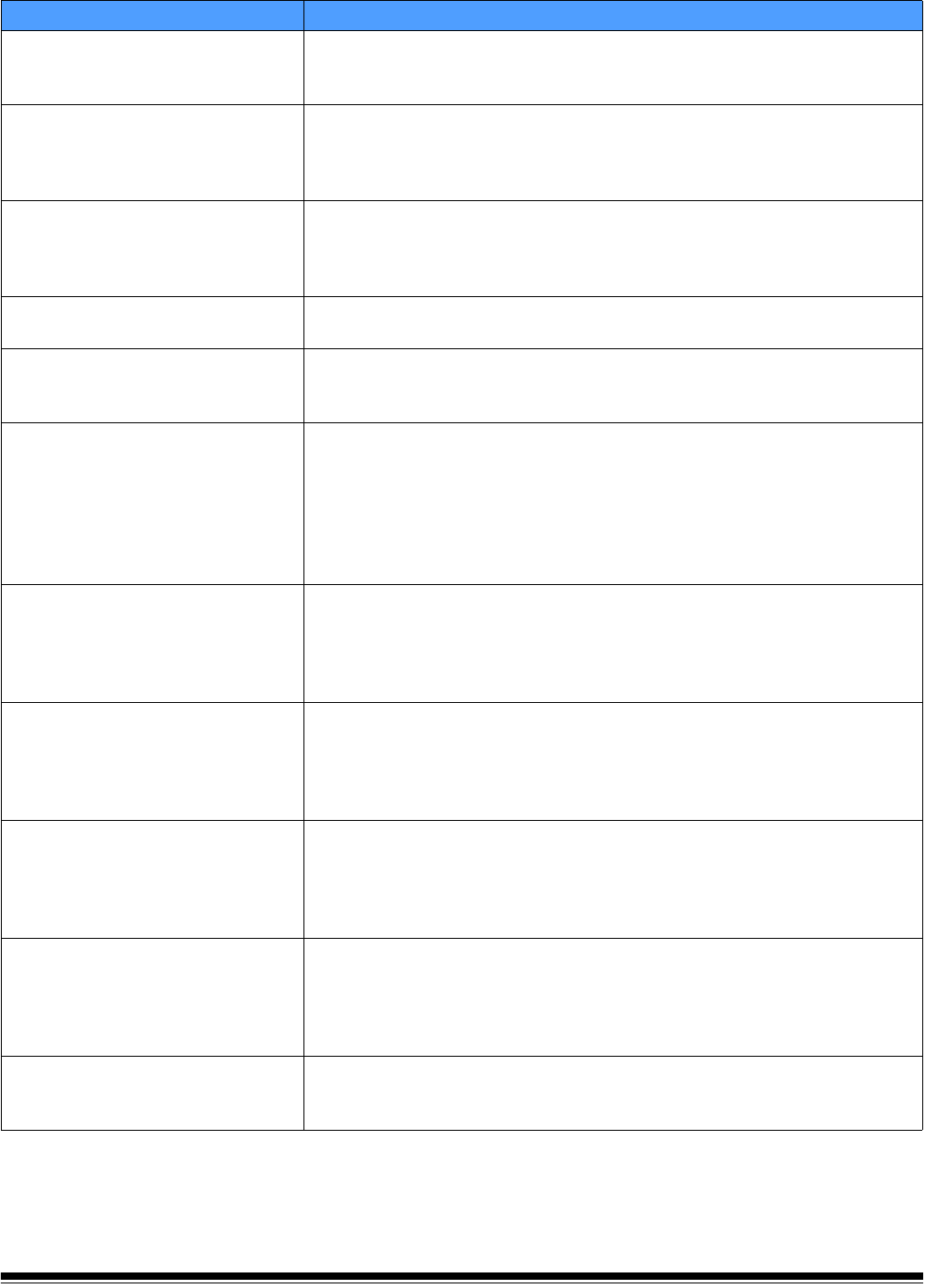
7-12 A-61588 July 2008
Displayed Error Possible Solution
Flash driver error (xxx). Displayed when the Scan Station cannot copy files to a flash drive.
Additional error codes will appear at the end of the string.
• Verify that the format of the flash drive is correct. Reformat if necessary.
The flash drive was not found. Displayed if the flash drive was removed before the final delivery of the
scanned image.
• Verify that the flash drive is properly inserted in the USB port. Remove and
reinsert it if necessary.
FTP server/folder not found. Displayed if the FTP server or folder became inaccessible before the final
delivery of the scanned image.
• Verify that the path on the FTP server exists. Check the address to the
FTP site to make sure it is entered correctly.
FTP error. General error communicating with an FTP server.
• Verify that the proxy settings are entered correctly (if needed).
General error (xxx). Displayed when no other error information is available. Additional error
codes will appear at the end of the string.
• If this message is displayed, contact Kodak Support.
Insufficient rights. The Scan Station lacks sufficient rights to access a network resource such
as a print server or network folder.
• Verify that the Scan Station credentials (username, password and domain
name) are correct.
• Contact the network administrator to verify the account is valid and not
“locked out”.
• Verify that the account password has not expired.
Network drive error (xxx) General error trying to copy scanned documents to a network folder.
Additional error codes will appear at the end of the string.
• Verify the path to the selected network folder exists and the Scan Station
user account and password have sufficient credentials to access the
network shared folder.
Network drive not found. Displayed if the network folder became inaccessible before the final delivery
of the scanned document.
• Verify the path to the selected network folder exists and the Scan Station
user account and password have sufficient credentials to access the
network shared folder.
Printer error (xxx). Displayed when trying to access a printer. Additional error code will appear
at the end of the string.
• Contact the network administrator to verify that the printer is still online.
• Check that the Scan Station credentials are sufficient to access network
printers on your network domain.
Printer not found. Displayed if the network printer became inaccessible before the final
delivery of the scanning document.
• Contact the network administrator to verify that the printer is still online.
• Check that the Scan Station credentials are sufficient to access network
printers on your network domain.
Unexpected error
Please refer to the User’s Guide for
more information.
Displayed when no other error information is available, but an error
occurred.
• If this message is displayed, contact Kodak Support.


















