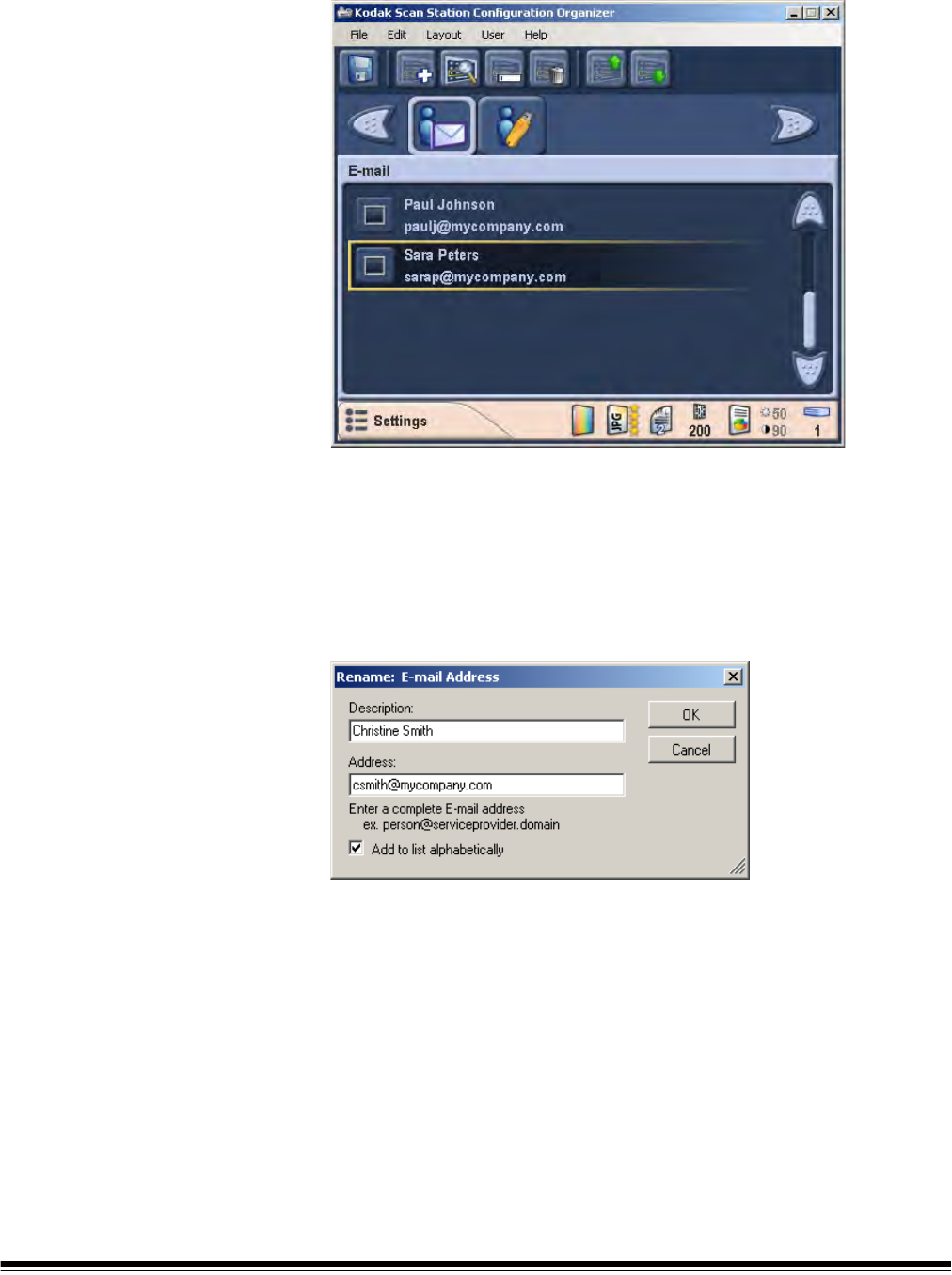
A-61588 July 2008 4-17
The email address will be added to the selected email group and
the address will be listed on the Configuration Organizer window.
5. Repeat Steps 2 - 4 for each email address you want to add to a
specific email group.
Editing items within a
group
Existing items within a group can be edited. You can change the
description as well as the address.
1. Select an item within a group.
2. Select Edit>Rename Item to display the Rename dialog box.
3. Make any desired changes in the Description or Address fields.
4. Click OK.


















