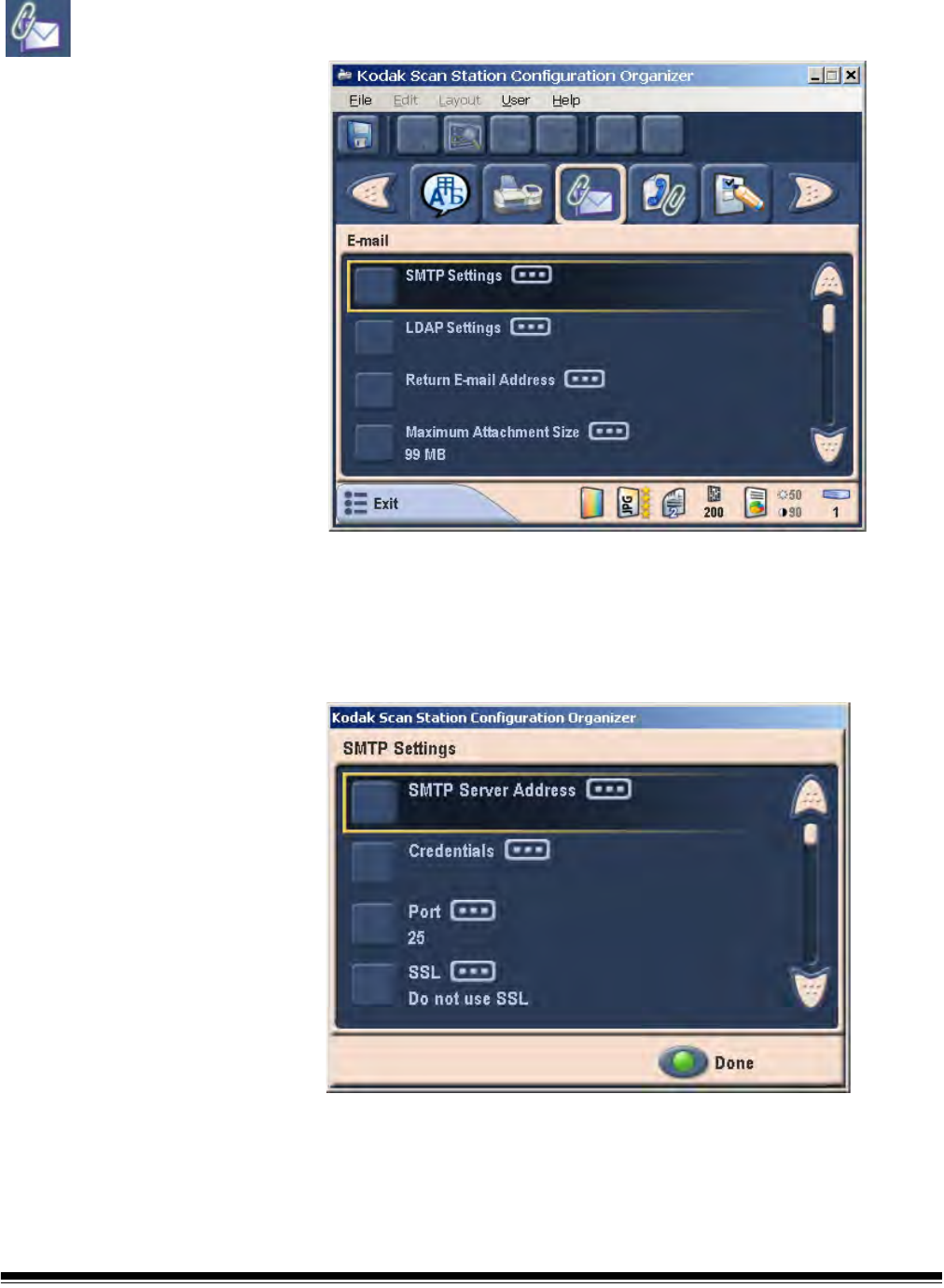
3-12 A-61588 July 2008
E-mail settings For the Scan Station to send documents to email recipients, you must
define how the Scan Station will access your email server.
• Click the E-mail icon. The E-mail settings will be displayed.
You can set the SMTP Settings, LDAP Settings, Return Email Address,
and the Maximum Attachment Size from the E-mail screen. Refer to the
sections that follow for detailed information and procedures.
SMTP settings 1. From the E-mail screen, click the SMTP Settings option. The
following screen will be displayed.
2. Select the SMTP Server Address. The virtual keyboard is
displayed allowing you to enter information. You can enter either a
fully qualified domain name (e.g., mailserver.mycompany.com) or
an IP address. When finished entering the SMTP Server Address,
click Done.


















