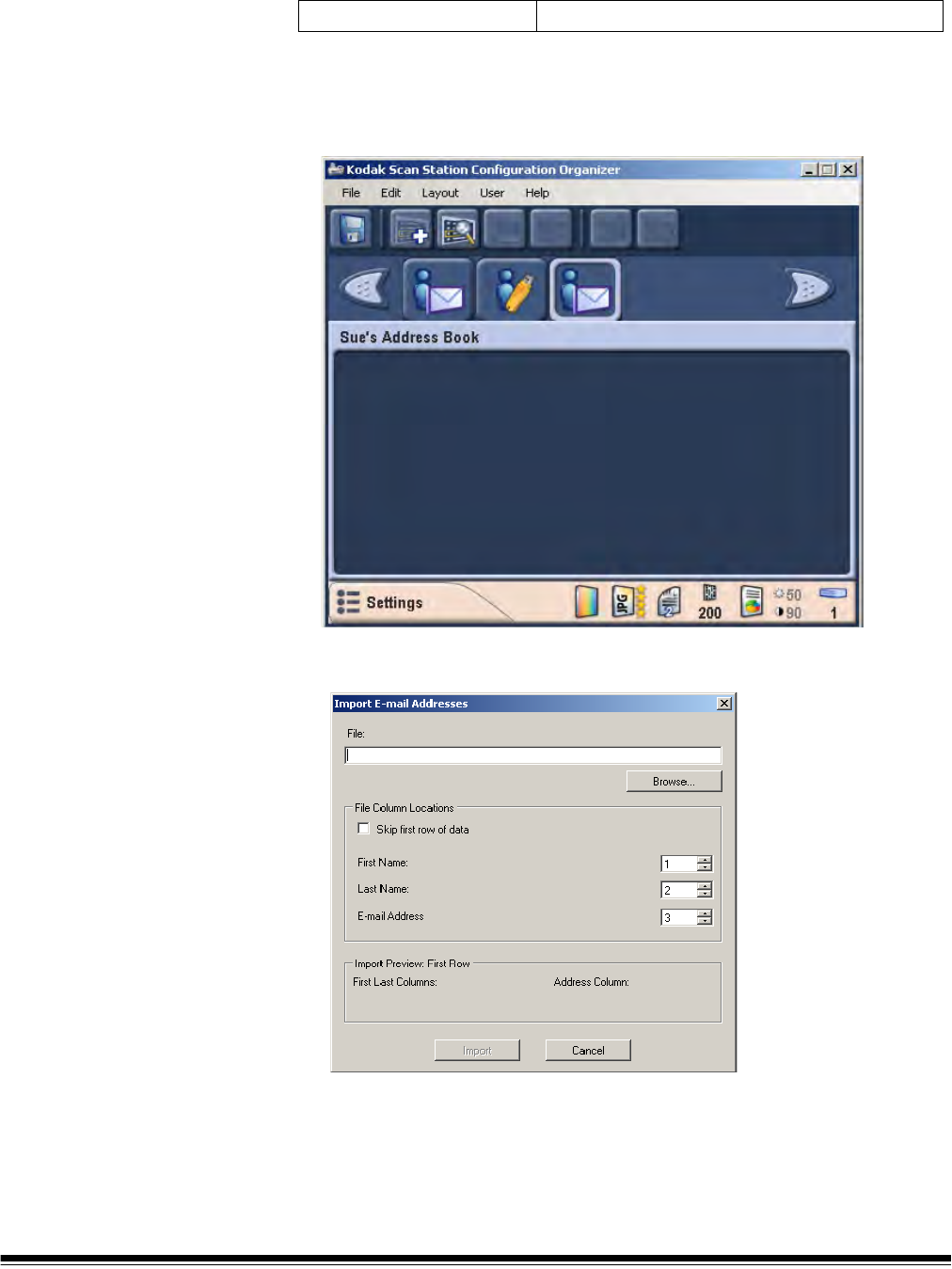
A-61588 July 2008 4-23
To further illustrate, if all three Column Location values were set to 1,
then the preview would look like:
To import your email address book:
1. In the Configuration Organizer window, access Destination mode
and select the email group you want to import your email address
book to.
2. Select Edit>Import E-mail Addresses. The Import E-mail
Addresses dialog box will be displayed.
3. Specify the file containing the addresses. If necessary, use the
Browse button to help locate the file.
4. If your list has a title row and you do not want to import the title row
information, check Skip first row of data.
First name First Name First Name


















