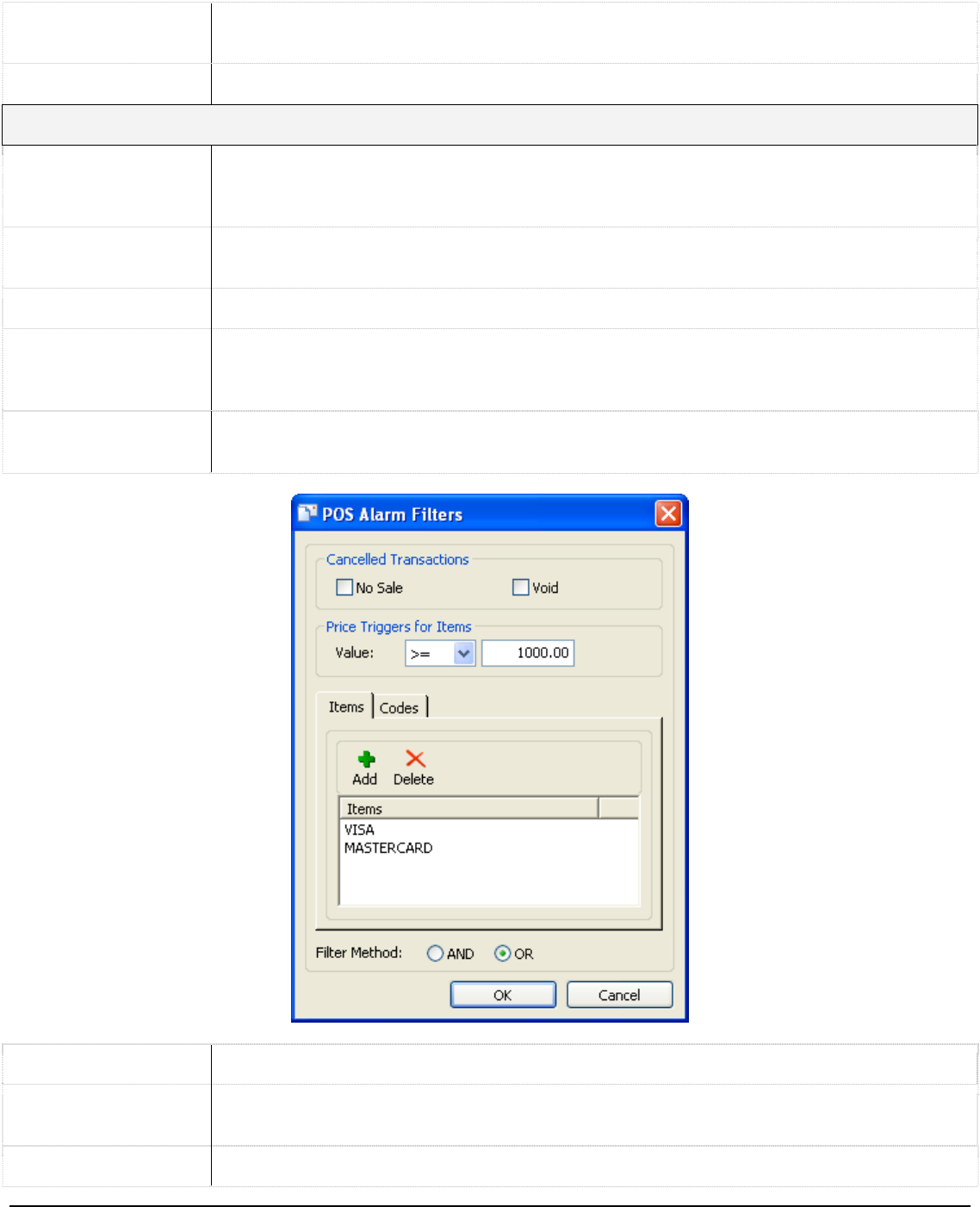
COM Port
The DVR COM port to which the terminal is connected. Ensure that the COM port
settings match those of the terminal.
Register Number The POS register number.
POS Alarm Settings
Enabled
Enables a certain text trigger to fire an alarm event which will be recorded as POS
alarm footage (if data partitions have been enabled), as well as fire an output relay if
desired.
Dwell Time
The time in seconds that the POS alarm event will last for. This pertains to the
length of video footage that will be recorded.
Output Relay Select the output relay to trigger when the text trigger is fired.
Trigger
There are two trigger types: a momentary trigger of 2 seconds or a latched trigger
which will stay triggered until it is manually disabled via the Live Viewer Relays
button.
Filter Settings
The Filter Settings screen is where you customize which POS data items will cause a
POS data alert.
No Sale/Void Enables POS data alerts for all No Sale and/or Void items.
Price Triggers for
Items
You can set a POS data alert that will occur when any item is greater/equal/lesser
than the value you set.
Items/Codes Set a POS data alert for particular items and/or codes.
3xLogic Vigil System Server Software - User’s Guide Doc# 08100610 Page 104


















