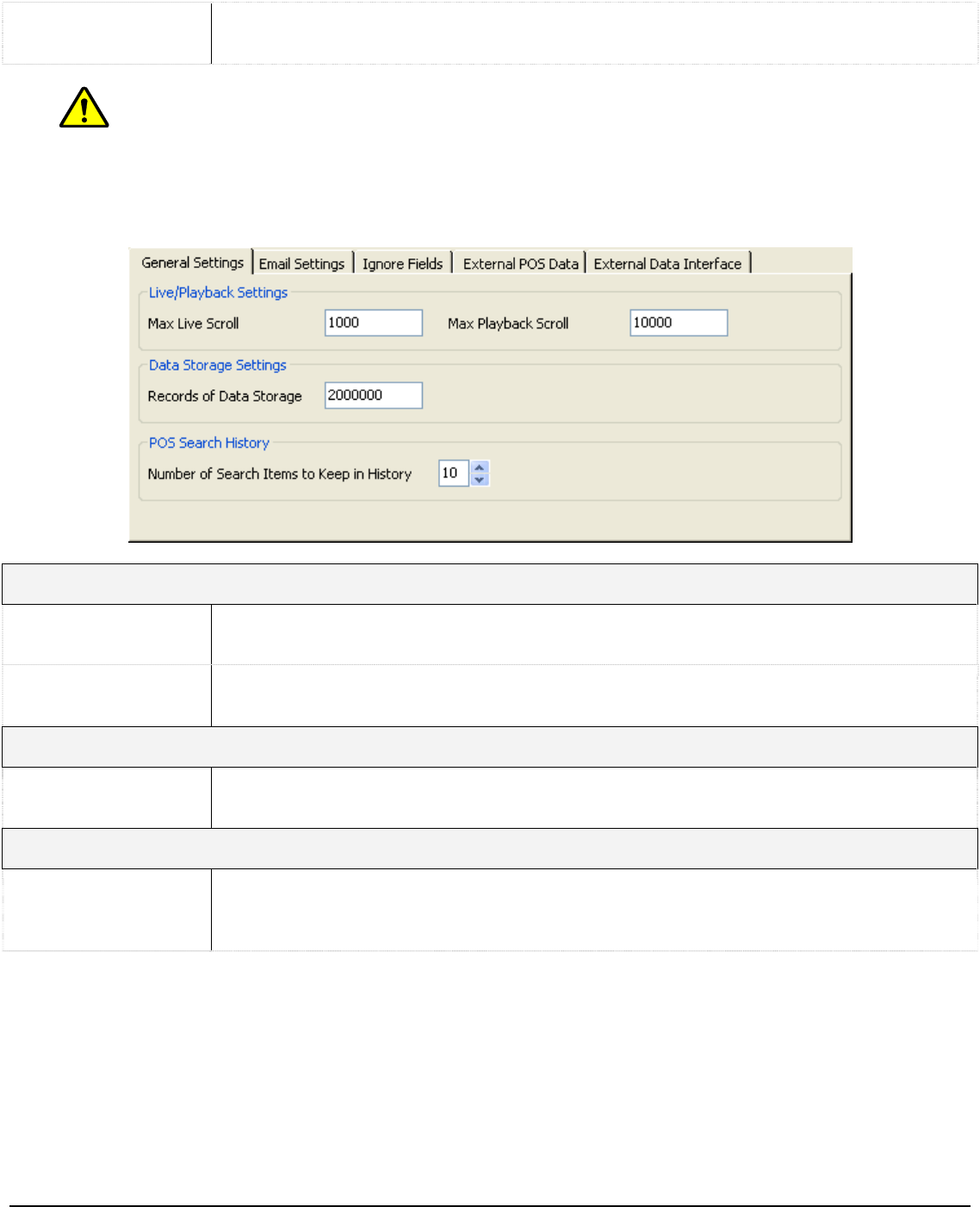
Filter Method
You can select to apply an AND/OR operator to the filter values. This operator will
apply to all fields in POS Alarm Filters.
Note: For the POS alert to function, the text must be an exact match to the POS data record
including spaces, but it is not case-sensitive.
General Settings Tab 2.7.1
The “General Settings” tab controls the display and storage of POS data.
Live/Playback Settings
Max Live Scroll
The maximum number of lines displayed in the “Live Data” tool from the main
window.
Max Playback
Scroll
The maximum number of lines displayed in the “Search/Playback” window.
Data Storage Settings
Records of Data
Storage
The maximum number of records of POS data to retain.
POS Search History
Number of Search
Items To Keep In
History
The number of previous searches to remember from the “Search/Playback” window.
Email Settings Tab 2.7.2
The “Email Settings” tab allows periodic email of POS data.
3xLogic Vigil System Server Software - User’s Guide Doc# 08100610 Page 105


















