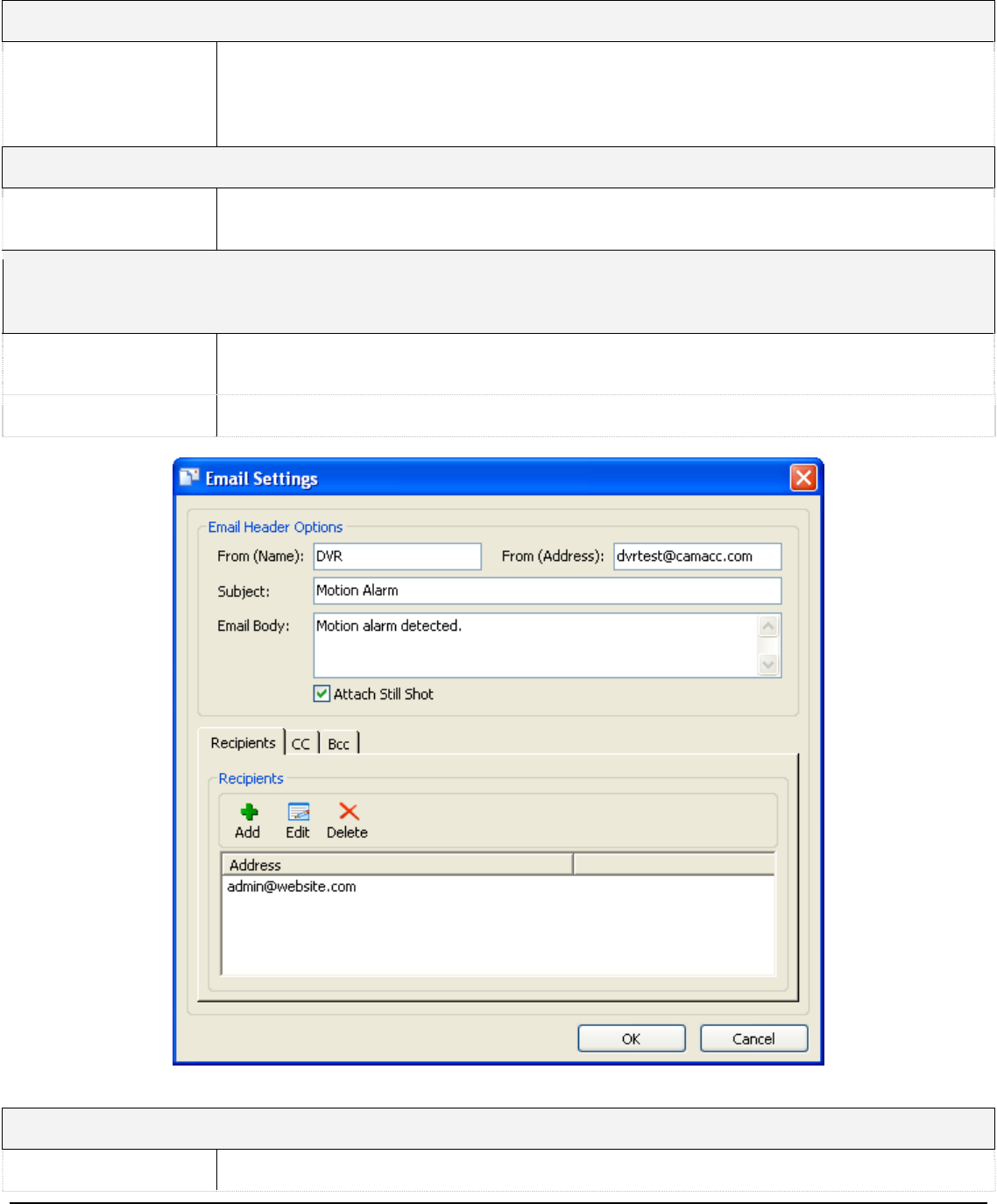
Audio Notification Settings
Enable
Enables audio notification when a motion alarm is triggered. Two audio notification
types are available:
• System Beep - Plays a system beep
• Wave File – Click the “…” button to select a WAV file that will be played.
Auto Acknowledge
Enable
Enables to automatically acknowledge motion alarm notifications after the specified
number of seconds.
Email Notification Settings
When email notification is enabled, an email is sent to all recipients informing them that a motion alarm has
occurred.
Enabled
Enables email notification. Click the “…” button to configure the email settings and
email notification recipients.
Test Email Sends a test email based on your notification settings and email configuration.
Email Header Options
From (Name) The name of the entity that will be sending the emails.
3xLogic Vigil System Server Software - User’s Guide Doc# 08100610 Page 72


















