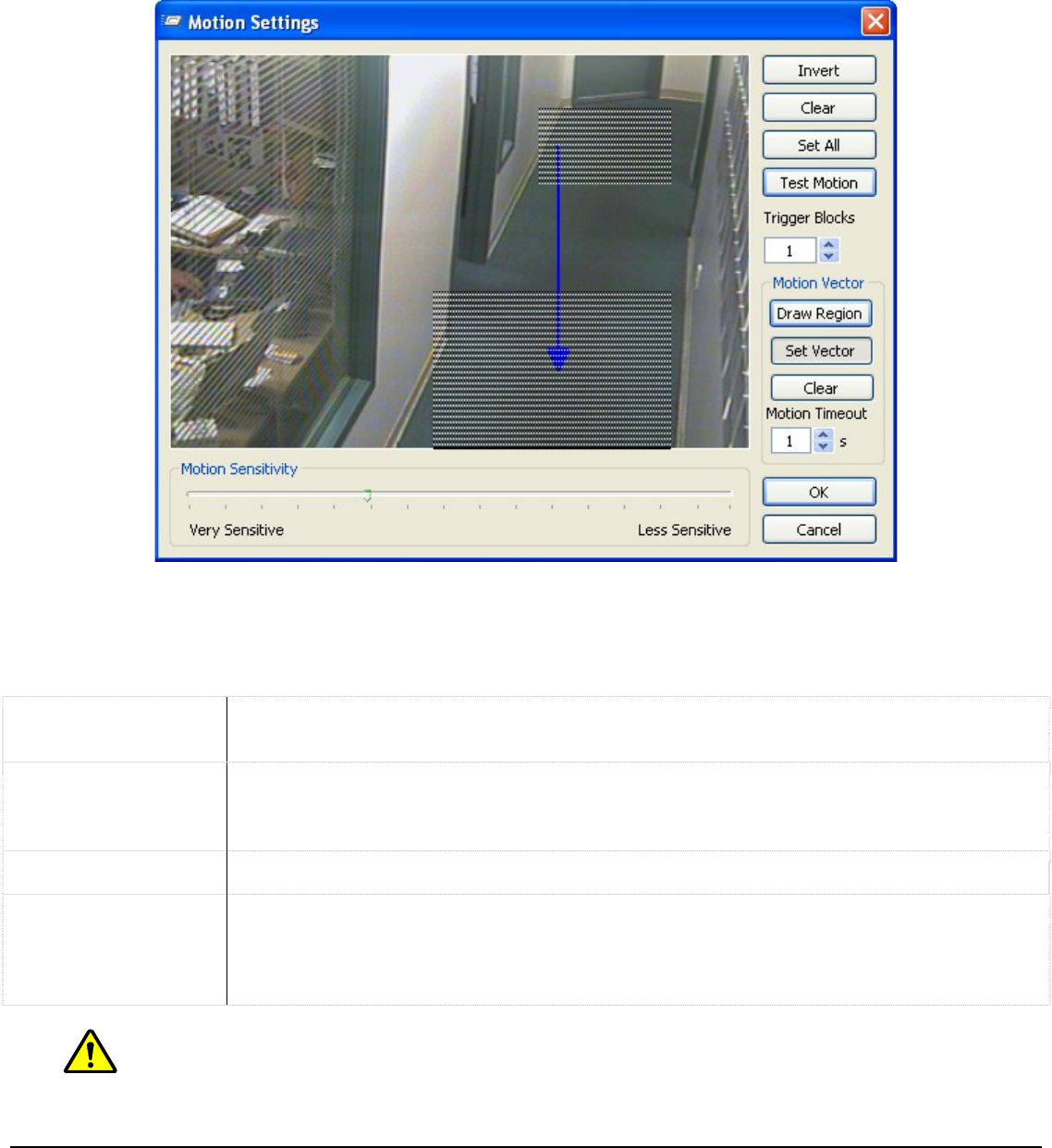
2.1.8.1 Motion Alarm Settings
The “Motion Alarm Settings” window is an advanced version of the already discussed “Motion Settings”
window. In addition to standard motion detection, the motion alarms add direction and speed sensitivity.
This is accomplished by defining a motion vector with a timeout setting.
A motion vector is composed of two or more motion detection regions and one vector. A motion vector
represents an object moving through specific areas of the image in a specific direction. If motion is detected
in two of the regions in the general direction indicated by the vector arrow, the motion alarm will be
triggered.
Draw Region
Draws a motion detection region. An alternative to using the mouse and drawing by
hand.
Set Vector
Allows you to draw a vector direction by clicking and dragging the mouse in the
direction that will trigger the motion alarm. An arrow will be drawn on the preview
screen.
Clear Removes the applied motion vector.
Motion Timeout
Determines the speed required to trigger the alarm motion. Motion must be detected
in two or more of the regions in the desired direction within this time. If the object
moves so slowly that it does not move from one region to the next within the “Motion
Timeout” period, then a motion alarm will not be triggered.
Note: Regions with sides that are touching or overlapped are detected as one region. To use a
motion vector, you must have at least 2 motion regions that do not border each other.
3xLogic Vigil System Server Software - User’s Guide Doc# 08100610 Page 67


















