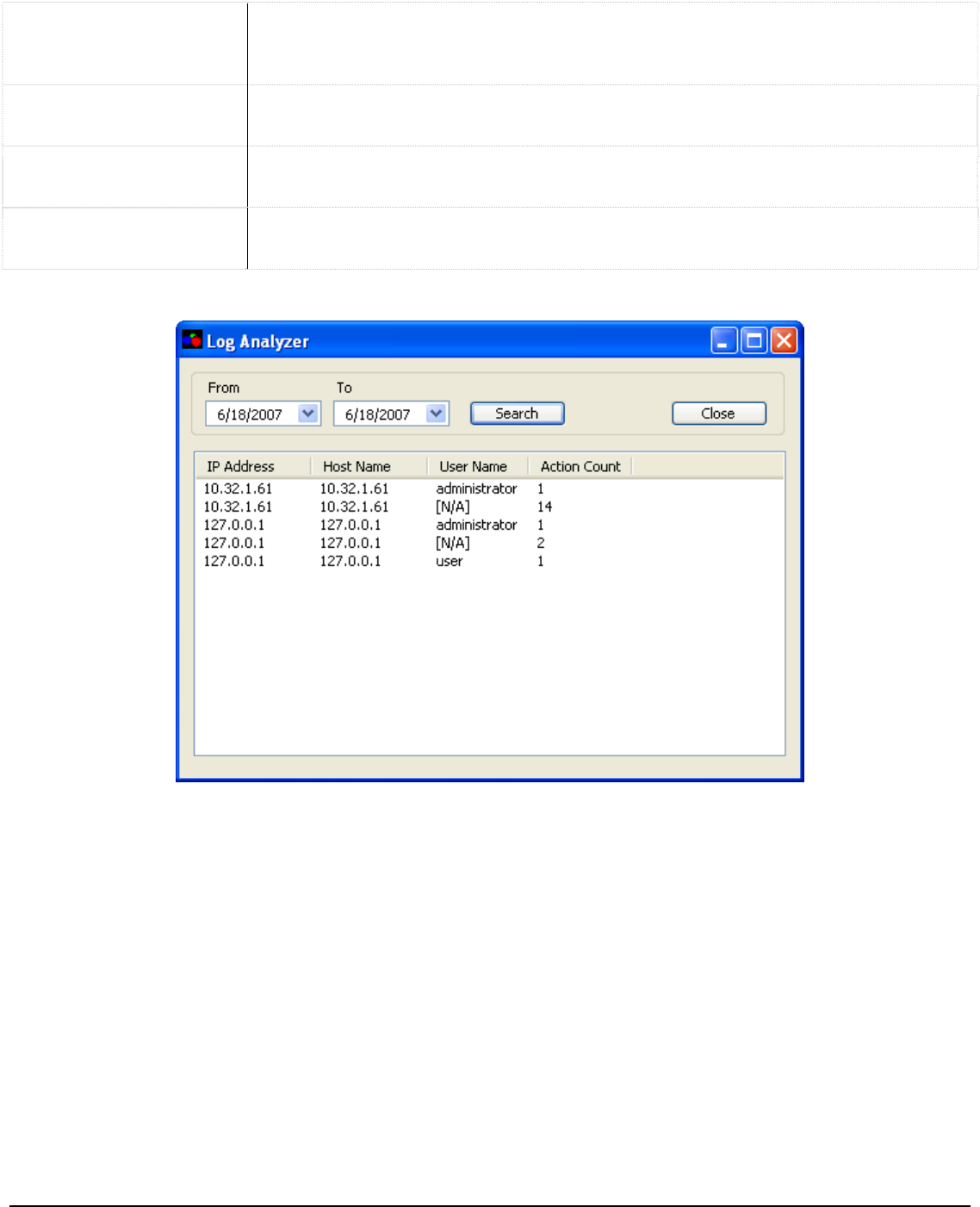
V-POS
If the V-POS software program is installed, this option simply provides a quick
way to load the application. It is especially useful if Vigil is configured for Kiosk
mode and the normal Start menu is disabled.
Update…
Opens the Local Update Utility that provides a small program to perform software
updates for DVR applications.
Automatic Updates
Opens the Update Service window. More information about this utility can be
found later in this manual.
Register DVR
Opens the Registration window to allow you to register your Vigil software. More
information about this procedure can be found later in this manual.
Network Log Analyzer 1.5.1
The Network Log Analyzer provides a simple way to check for network activity with Vigil software. It will log
IP addresses and user names of all connections made. More advanced ways of checking network logs are
available. If required, please contact technical support for more information.
Audit Log Analyzer 1.5.2
The Audit Log Analyzer provides way to analyze, search, and monitor various errors and general information
for the Vigil software.
3xLogic Vigil System Server Software - User’s Guide Doc# 08100610 Page 40


















