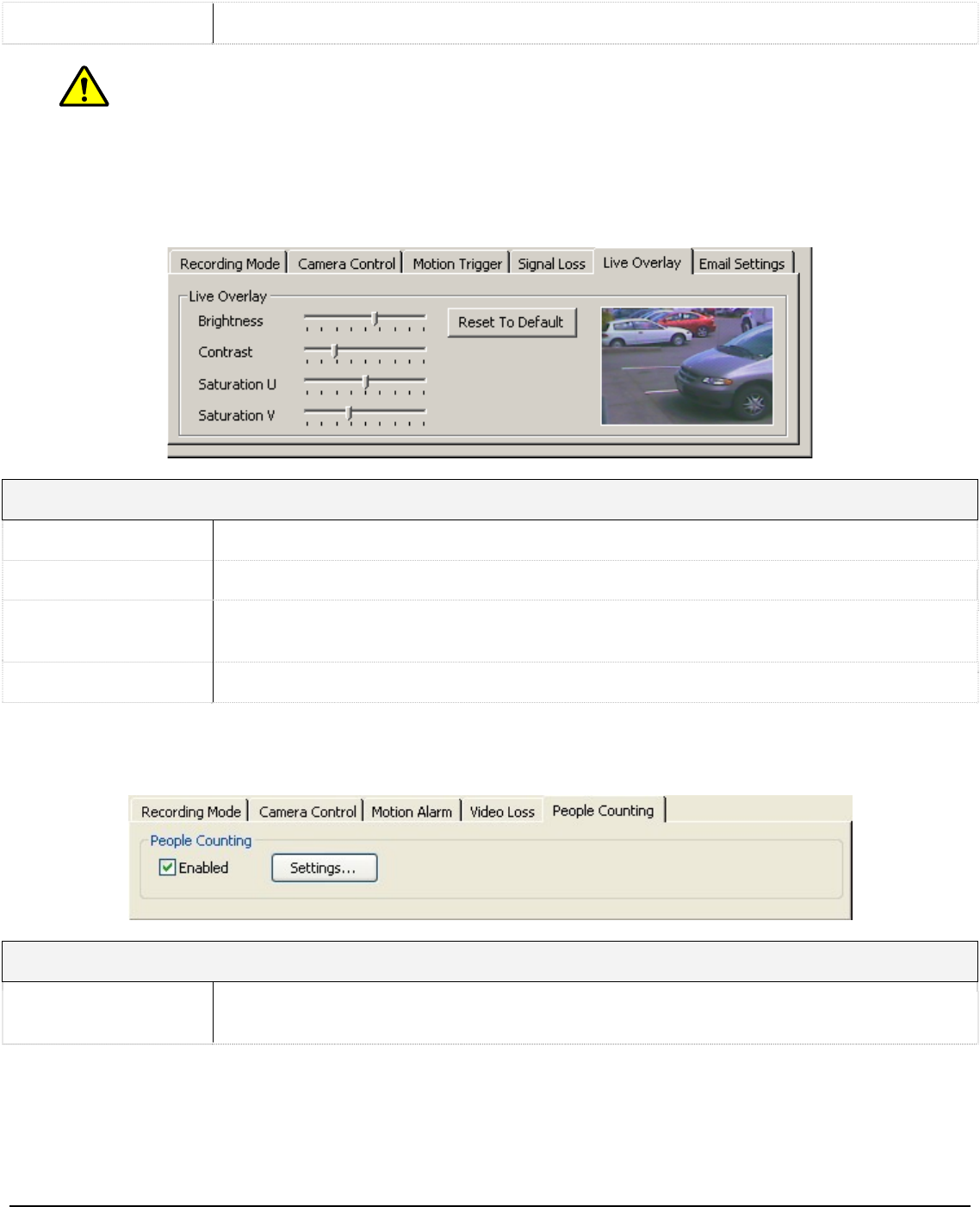
Delete Prompts to remove the selected email address from the recipients list.
Note: For email to function properly, a valid SMTP Server must be configured in the “DVR
Settings” tab.
Live Overlay Tab 2.1.10
For live overlay DVR systems, live overlay camera settings are available. These settings modify the
appearance of the live overlay image.
Live Overlay
Brightness Increases/decreases the brightness of the image recorded.
Contrast Increases/decreases the contrast of the image recorded.
Saturation U / V
Use the Saturation U and Saturation V slide bars to adjust the U and V colour
difference signals used in YUV colour format.
Reset to Default Resets live overlay values to default.
People Counting Tab 2.1.11
A motion detection feature allows entities crossing a threshold to be counted.
People Counting
Enable
Enables people counting. Click “Settings…” to configure people counting settings for
the selected camera.
3xLogic Vigil System Server Software - User’s Guide Doc# 08100610 Page 77


















