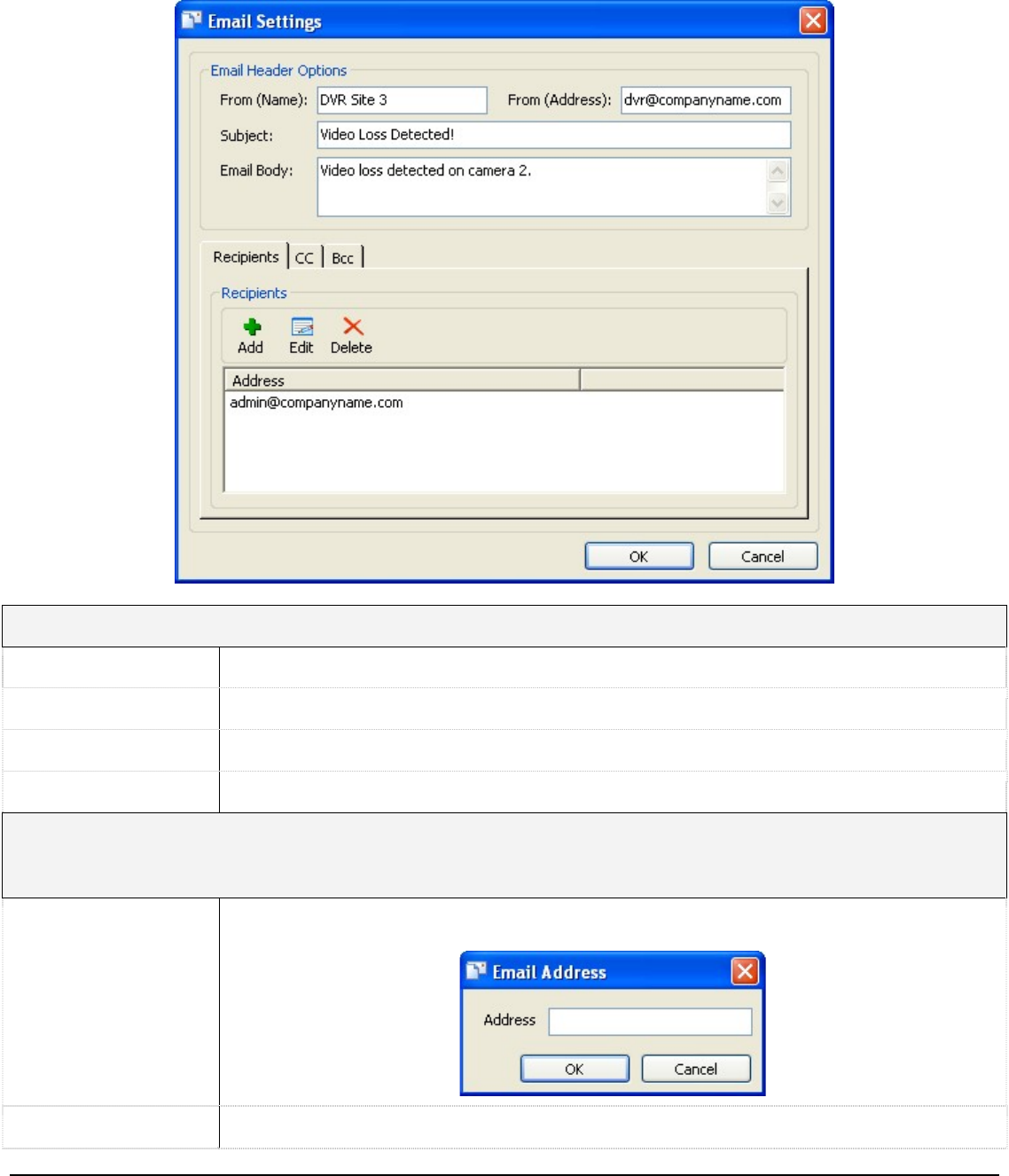
Click the “Email Settings” button to open the Email Settings screen. In the Email Settings section, enter the
details for the email that will be sent.
Email Header Options
From (Name) The name of the entity that will be sending the emails.
From (Address) The email address of the entity that will be sending the emails.
Subject This text will be the subject line of the emails.
Email Body This text will be included in the body of the emails.
Recipients
These are the lists of recipients who will receive video loss notifications. There are three lists of recipients,
direct recipients, carbon copied recipients, and blind carbon copied.
Add
Allows you to add another email address to the recipient list.
Edit Edits the selected email address.
3xLogic Vigil System Server Software - User’s Guide Doc# 08100610 Page 76


















