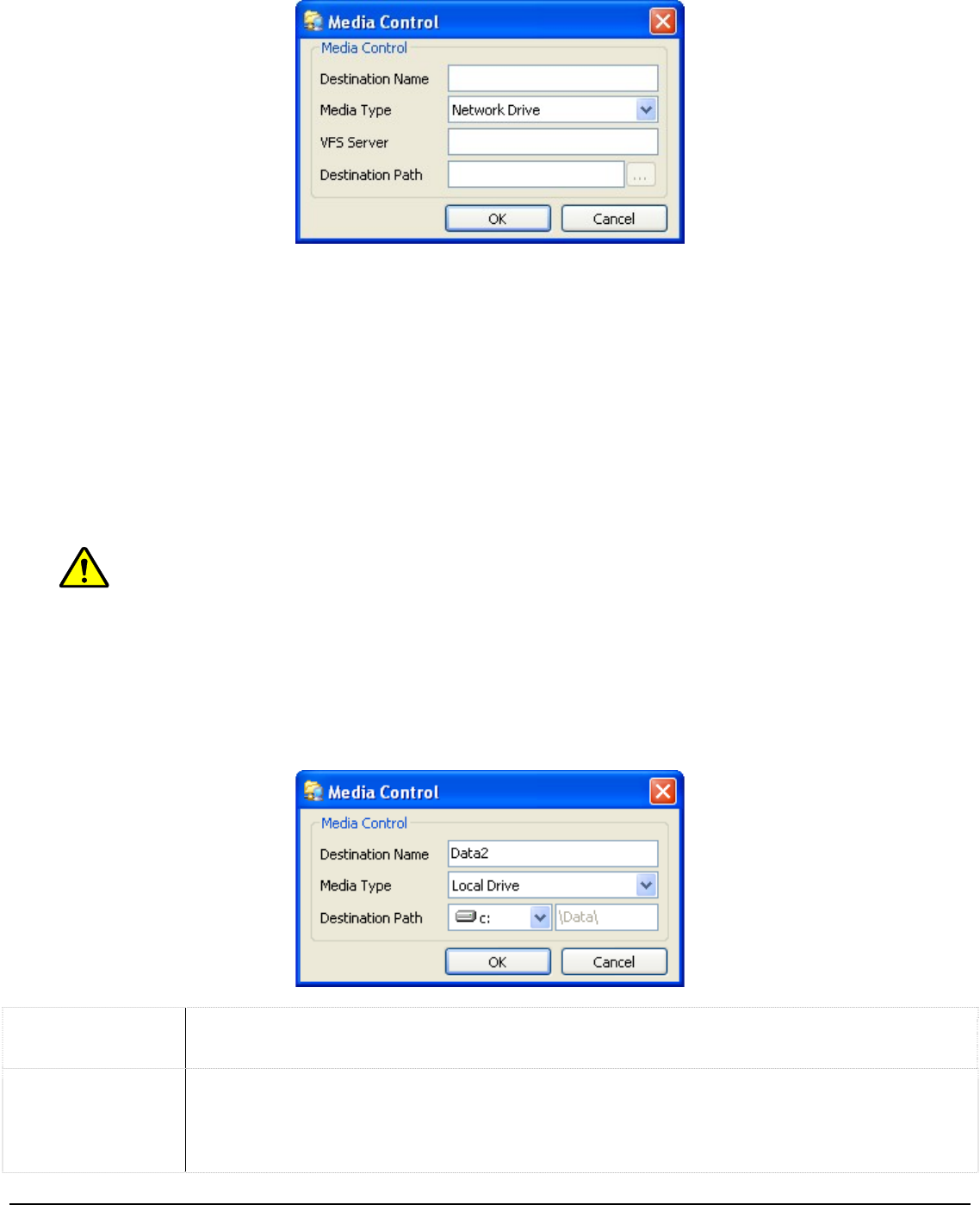
2.3.1.1 Data Partitioning for Video and POS Alarm Video Footage
Data partitioning has been added to Vigil Server allowing for better user input as to how data is saved to the
hard drive. Data partitioning allows you to set up logical divisions between both standard alarm and POS
alarm video files and normally recorded video. This allows the video scavenging process to skip alarm video
files and allows you to save these types of video footage for longer periods of time.
Instead of copying alarm footage under the normal areas for storage, it will be recorded to special folder that
is considered a separate entity. Normal video storage is scavenged and deleted as new footage is written,
however these special folders are not scavenged normally. They will retain as much data as you have
allotted for them in the media control window. Once they reach capacity, they will be scavenged and the
oldest video data will be removed to write new data. Since alarm and POS alarm data is often much rarer,
this data can a much longer ‘shelf life’ on your DVR, depending on the size of the partition you create.
Note: This feature is not enabled by default and is only recommended for advanced users.
Alternate Video Storage Drives 2.3.2
When an alternate video storage drive is added or edited, the “Media Control” window is displayed. Alternate
Video Storage Drives are emergency backup drives that are used only if all of the Video Storage Drives are
offline. If an Alternate Video Drive is being used, Vigil Server will beep and a flashing Critical Warning
message will be displayed. When the Video Storage Drives return online, the Critical Warning message will
disappear; the Server will stop beeping and will switch back to recording to the main Video Storage Drives.
Destination
Name
A name for the destination to appear in Vigil Server.
Media Type
Choose the media type of the storage drive:
• Local Drive – A local drive resides on the DVR system.
• Network Drive - A network drive refers to a storage destination on a Virtual File
Server system.
3xLogic Vigil System Server Software - User’s Guide Doc# 08100610 Page 94


















