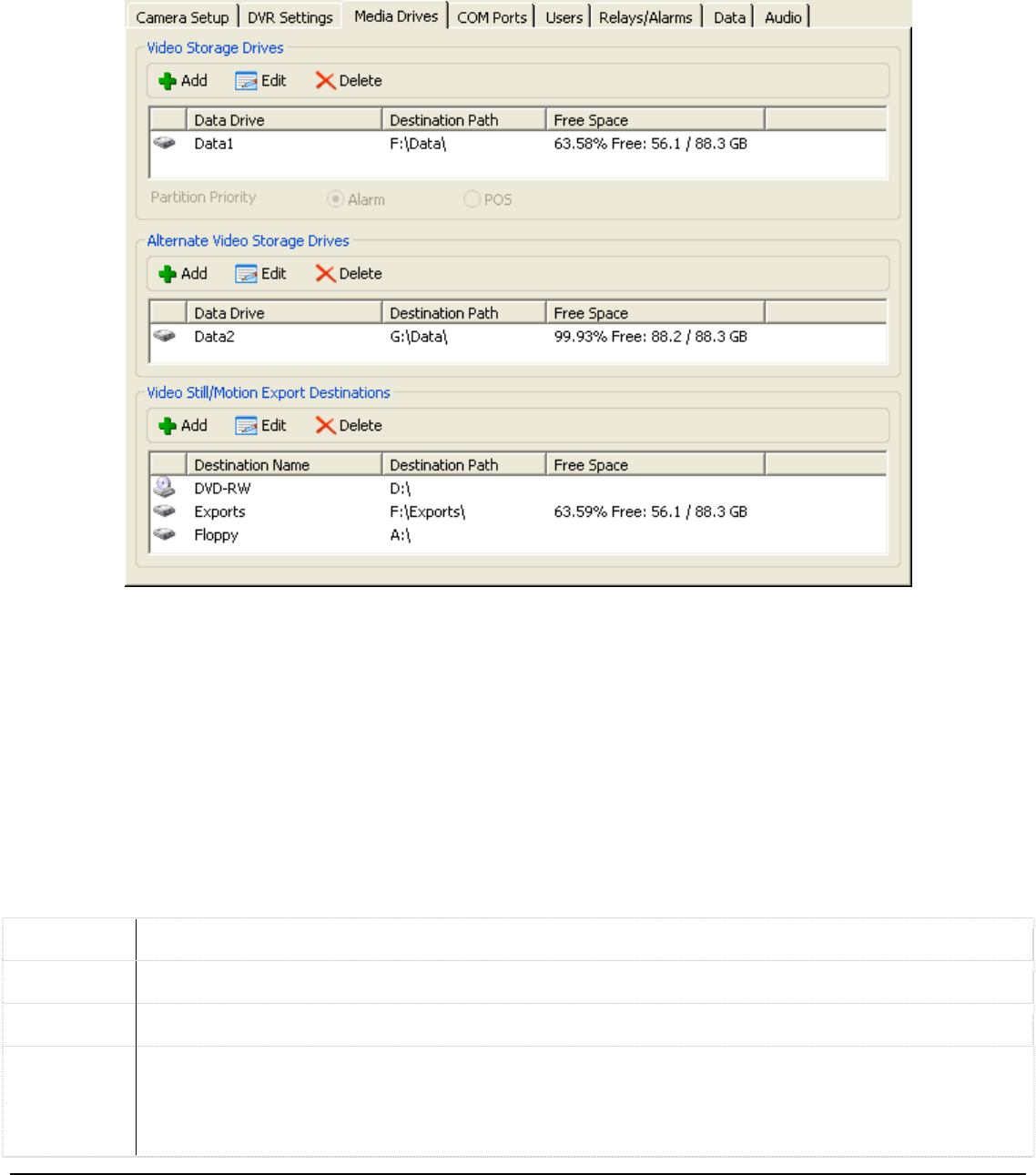
2.3 Media Drives Tab
The “Media Drives” tab configures the entire video recording and export destinations for the DVR.
There are three types of Media Drives: Video Storage Drives, Alternate Video Storage Drives, and Export
Destinations.
• Video Storage Drives – Video Storage Drives are the main drives where video footage is stored. If
all of the Video Storage Drives are offline, the Alternate Video Storage Drives will be used until the
Video Storage Drives return online.
• Alternate Video Storage Drives – Alternate Video Storage Drives are emergency backup drives that
are used only if all of the Video Storage Drives are offline. If an Alternate Video Drive is being used,
Vigil Server will beep and a flashing Critical Warning message will be displayed. When the Video
Storage Drives return online, the Critical Warning message will disappear; the Server will stop beeping
and will switch back to recording to the main Video Storage Drives.
• Video Still/Motion Export Destinations – Video Still/Motion Export Destinations are used to store
exported video footage. You must set up destinations before saving video footage or still images.
Add Opens the “Media Control” window that allows you to add a new storage location.
Edit Edits the selected storage location.
Delete Deletes the selected storage location.
Partition
Priority
If data partitioning has been enabled, you can select a priority for alarm or POS data alarm
footage. For example, if you have a motion alarm as well as a POS alarm at the same time on
the same piece of footage, the priority determines under which partition the video footage will
be saved.
3xLogic Vigil System Server Software - User’s Guide Doc# 08100610 Page 92


















