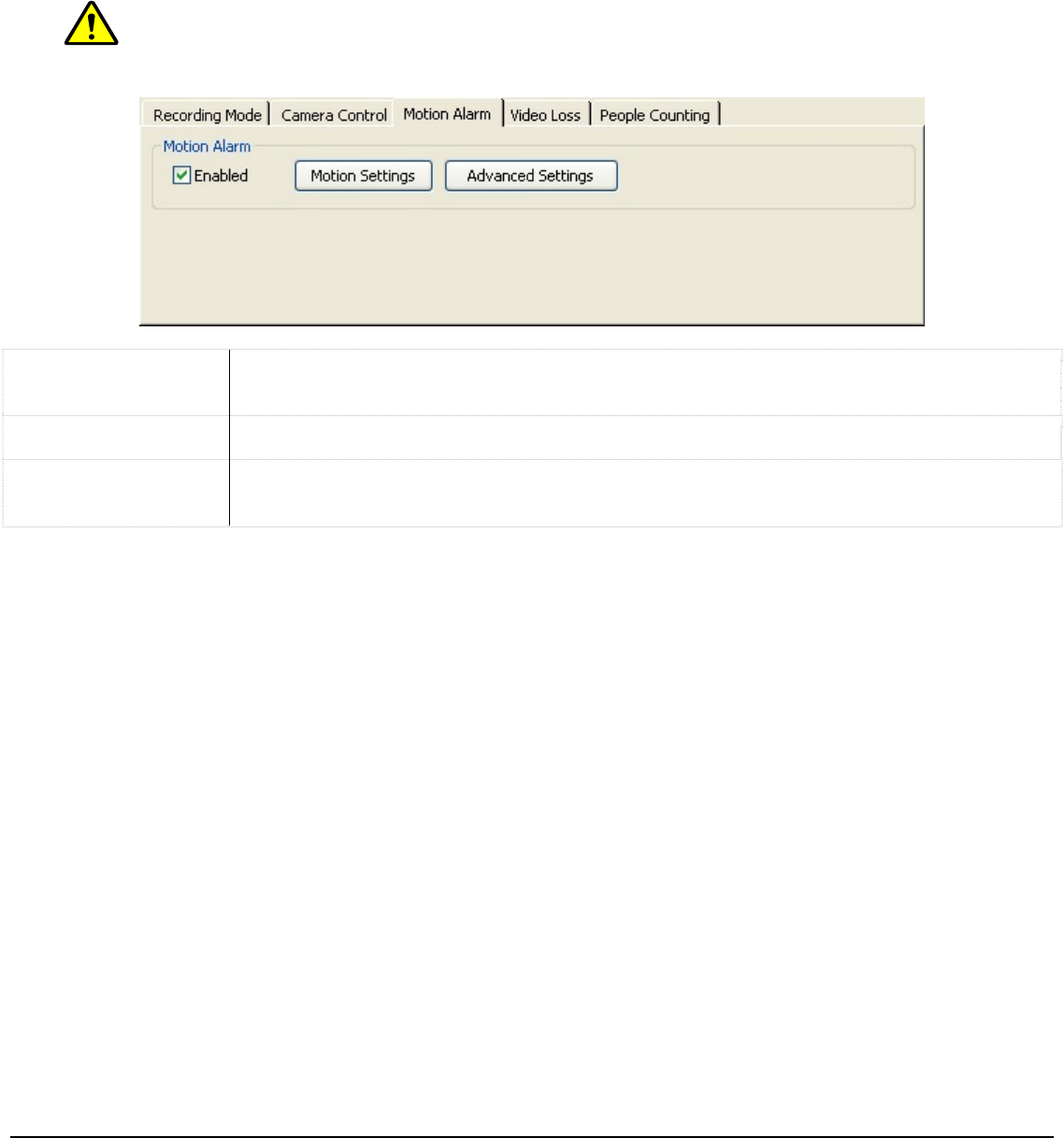
3xLogic Vigil System Server Software - User’s Guide Doc# 08100610 Page 66
2.1.8 Motion Alarm Tab
Motion Alarms allow you to configure powerful motion detection alerts that include full control over motion
quantity, size, area, speed, and direction of motion. In addition to the alarm itself, a wide variety of alarm
notification settings are available. To configure Motion Alarms, select the “Motion Alarm” tab from the
camera settings screen. Motion Alarms can be used in addition to any other recording mode.
Note: If you have configured a camera for Motion Alarm Only recording, this is where you go
to edit the settings.
Enabled
Enables a motion alarm for the current camera and opens the “Motion Alarm
Settings” window.
Motion Settings Opens the “Motion Alarm Settings” window that allows you to edit an existing alarm.
Advanced Settings
Opens the “Advanced Settings” window that allows you to configure notifications,
trigger relays, schedule recording times, and more.
When a motion alarm is detected, the DVR will record in alarm mode regardless of any other recording mode
defined and an alarm event will be triggered.


















