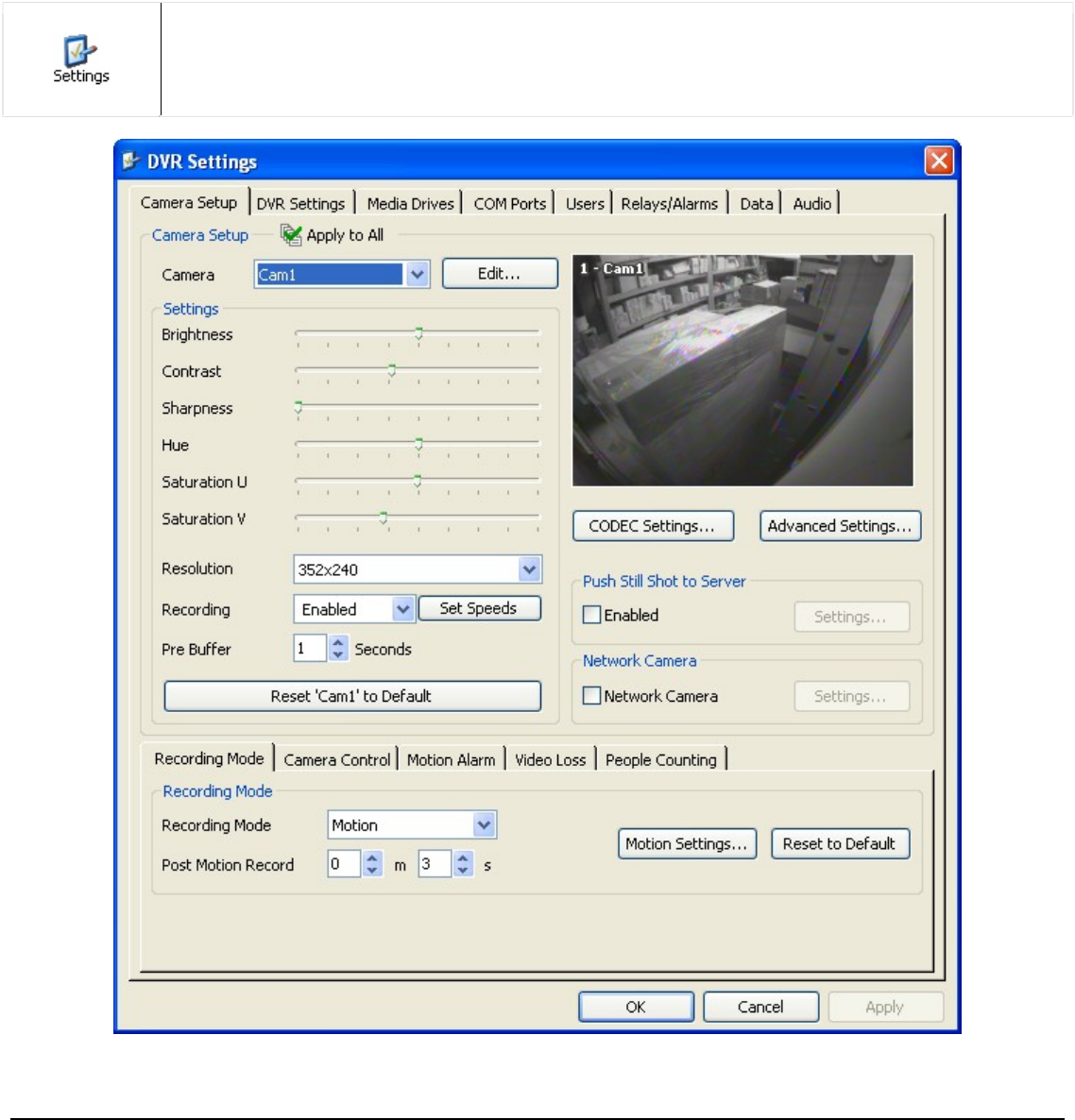
2 Settings
Vigil Server is a complex software application that interfaces with a wide variety of hardware configurations.
Every effort has been made to present a comprehensive set of customization controls to configure your DVR
to match your needs. The following chapter will describe in detail all of the settings available. Feel free to
skip those sections that don’t apply to your configuration.
Opens the “DVR Settings” window. You can also “Tools | Settings” from the menu. When
making changes, click the “Apply” button to save and continue making changes, or click the
“OK” button to save and return to the main window. Click the “Cancel” button to close and
discard unsaved changes.
3xLogic Vigil System Server Software - User’s Guide Doc# 08100610 Page 50


















