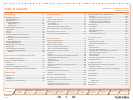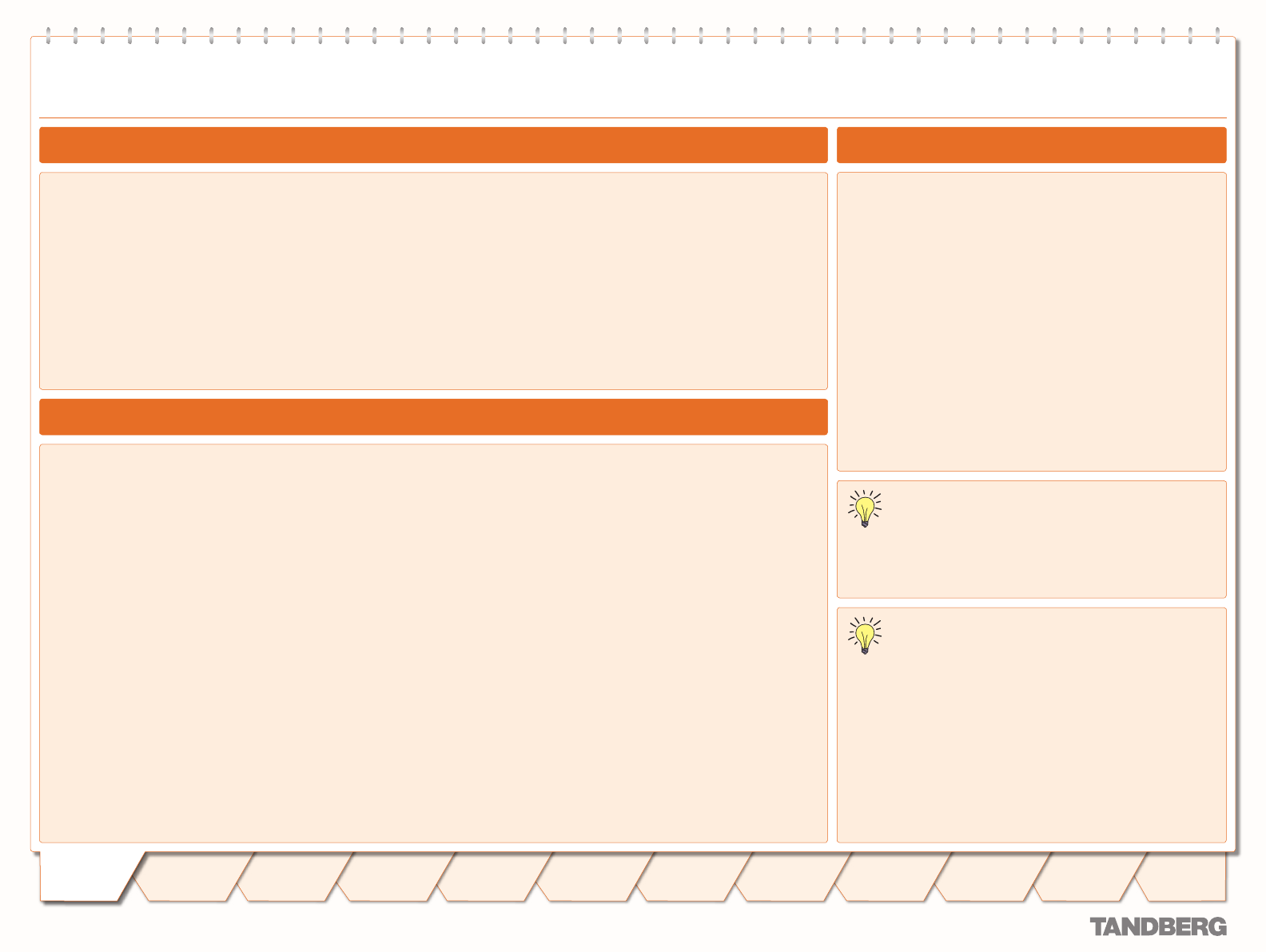
D 14049.01
07.2007
12
D 14049.01
07.2007
12
Introduction
Getting
Started
System
Overview
System
Configuration
H.323 & SIP
Configuration
Registration
Control
Zones and
Neighbors
Call
Processing
Firewall
Traversal
Bandwidth
Control
Maintenance
Appendices
Introduction
This Administrator Guide is provided to help you make the best
use of your TANDBERG VCS.
Your approach to this documentation depends on what you
want to do and how much you already know.
The Administrator Guide has been divided into several
sections, each providing different information. In some places
information is duplicated between sections to let you have all
the relevant information in one place.
This document does not have an index - this is intentional. If
the Table of Contents does not direct you to the information you
need, you can use the Find function in Adobe Reader to search
the text for keywords.
Note that the Administrator Guide describes a fully equipped
version. Your version may not have all the described extensions
installed.
Our main objective with this Guide is to address your goals and
needs. Please let us know how well we succeeded!
The TANDBERG Video Communication Server (VCS) is a key component of your video communications network. It allows you to
manage endpoint registrations and calls, and control the bandwidth being used within your network. The VCS also offers advanced
call policy that allows you to accept, reject and re-route calls, and can optionally include TANDBERG’s FindMe™, which allows users to
have a single alias on which they can be contacted regardless of location,
The VCS forms part of TANDBERG’s Expressway™ firewall traversal solution, allowing you to securely connect to other video networks
and equipment from your secured private network.
The VCS also acts as a gateway between SIP and H.323 protocols, and between IPv4 and IPv6, allowing you to make the most use of
your existing video communications investment.
About this Administrator Guide
About the TANDBERG Video Communication Server
Main Product Features
Standard Features
H.323 gatekeeper
SIP Proxy/Registrar
SIP and H.323 support, including SIP/H.323 gatewaying for
locally registered endpoints
IPv4 and IPv6 support, including IPv4/IPv6 gatewaying
Bandwidth management on both a per-call and a total usage
basis, configurable separately for calls within the local
subzones and to neighboring systems and zones
Automatic downspeeding option for calls that exceed the
available bandwidth
URI and ENUM dialing via DNS, enabling global connectivity
Up to 2500 registrations
Up to 500 non-traversal calls
Up to 100 traversal calls
Up to 200 neighboring zones
Flexible zone configuration with prefix, suffix and regex
support
Can function as a stand-alone VCS or be neighbored with
other systems such as VCSs, Border Controllers, gatekeepers
and SIP proxies
•
•
•
•
•
•
•
•
•
•
•
•
•
Supports up to 5 Alternate VCSs for redundancy purposes
Optional endpoint authentication
Control over which endpoints are allowed to register
Administrator Policy including support for CPL
Embedded setup wizard via a serial port for initial
configuration
System administration via a web interface or RS-232, Telnet,
SSH, and HTTPS
Can be managed with TANDBERG Management Suite 11.8 or
newer
Optional Features
Firewall traversal server functionality, allowing secure
traversal of any firewall or NAT
Registration of traversal-enabled endpoints
STUN Discovery and STUN Relay services
User Policy (TANDBERG FindMe™)
SIP/H.323 gatewaying for non-registered endpoints
•
•
•
•
•
•
•
•
•
•
•
•
In this Administrator Guide, instructions for performing a
task via the web interface are shown in the format:
Menu option1 > Menu option2
followed by the Name of the page that you will be taken to. In
most cases the page will be shown adjacent, with callouts
describing each of the configurable options.
•
In this Administrator Guide, instructions for performing a
task using the command line interface are shown in the
format:
xConfiguration CommandName
The command is hyperlinked to the Command Reference table
at the back of this Guide; clicking on the hyperlink will take you
to the appropriate section of the table showing all the available
sub-commands and parameters.
Typing the command into the CLI without any parameters will
return a full list of parameters available for that command.
Typing a ? after the command will return information about the
purpose of that command or group of commands.
•
TANDBERG VIDEO COMMUNICATION SERVER
ADMINISTRATOR GUIDE
Introduction