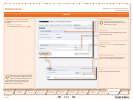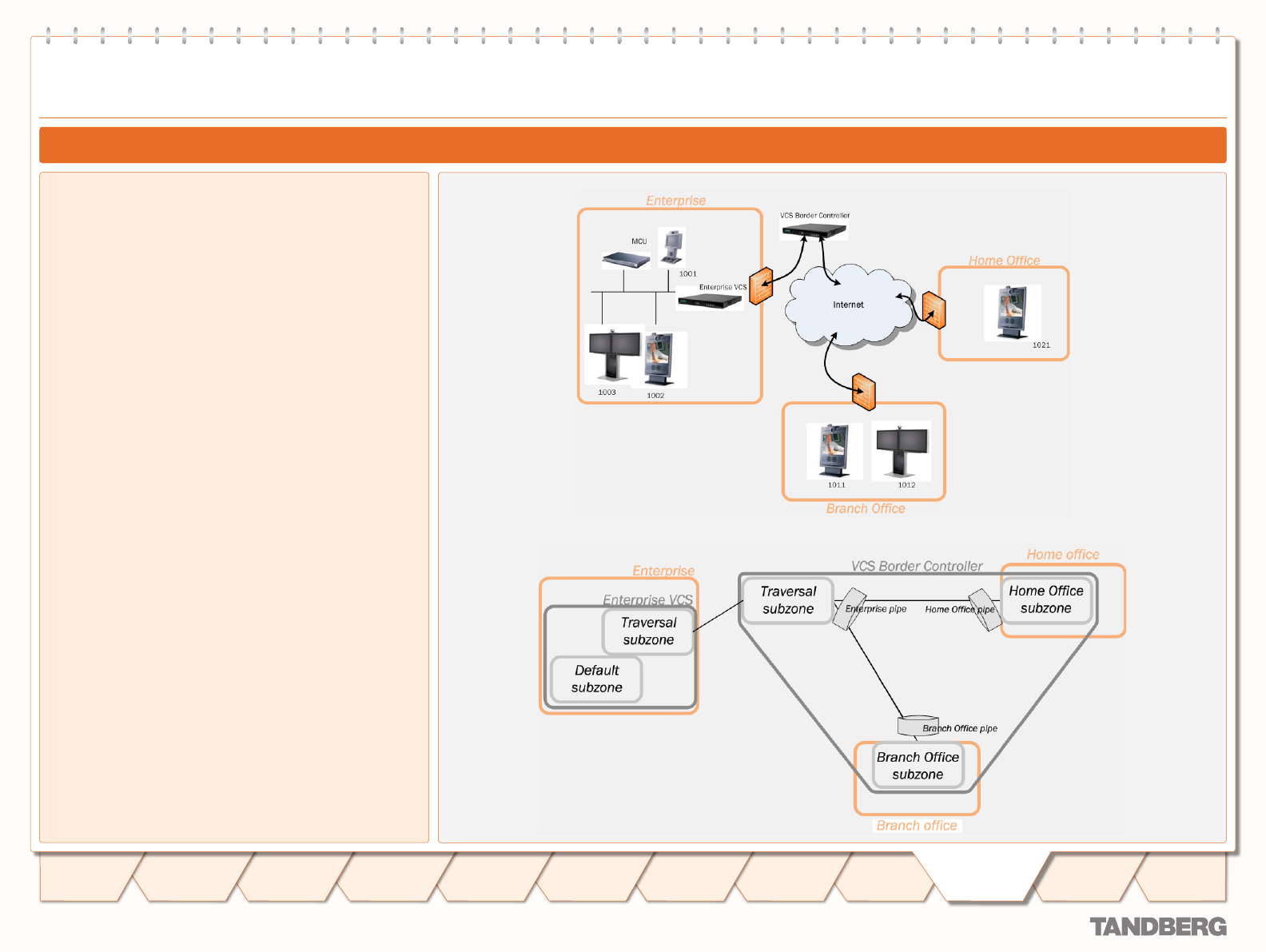
D 14049.01
07.2007
121
TANDBERG VIDEO COMMUNICATION SERVER
ADMINISTRATOR GUIDE
Bandwidth Control
Introduction
Getting
Started
System
Overview
System
Configuration
H.323 & SIP
Configuration
Registration
Control
Zones and
Neighbors
Call
Processing
Firewall
Traversal
Bandwidth
Control
Maintenance
Appendices
TANDBERG VIDEO COMMUNICATION SERVER
ADMINISTRATOR GUIDE
Bandwidth
Control
Bandwidth Control Examples
Example With a Firewall
If we modify the previous example deployment to include
firewalls between the offices, we can use TANDBERG’s
Expressway™ firewall traversal solution to maintain
connectivity. We do this by adding a VCS Border Controller
outside the firewalls on the public internet, which will work in
conjunction with the Enterprise VCS and Home and Branch
office endpoints to traverse the firewalls.
This example, the endpoints in the enterprise register with the
Enterprise VCS, whilst those in the Branch and Home offices
register with the VCS Border Controller.
The introduction of the firewalls means that there is no longer
any direct connectivity between the Branch and Home offices.
All traffic must be routed through the VCS Border Controller.
This is shown by the absence of a link between the Home and
Branch subzones.
VCS Border Controller Subzone Configuration
The VCS Border Controller has subzones configured for the
Home Office and Branch Office. These are linked to the VCS
Border Controller’s Traversal Subzone, with pipes placed on
each link. All calls from the VCS Border Controller to the
Enterprise VCS must go through the Traversal Subzone and
will consume bandwidth from this Subzone. Note also that
calls from the Home Office to the Branch Office must also
go through the Traversal Subzone, and will also consume
bandwidth from this Subzone as well as the Home and Branch
subzones and Home Office, Branch office and Enterprise pipes.
In this example we have assumed that there is no bottleneck
on the link between the VCS Border Controller and the
Enterprise network, so have not placed a pipe on this link. If
you want to limit the amount of traffic flowing through your
firewall, you could provision a pipe on this link.
Enterprise VCS Subzone Configuration
Because the Enterprise VCS is only managing endpoints on
the LAN, its configuration is simpler. All of the endpoints in the
enterprise are assigned to the Default Subzone. This is linked
to the Traversal Subzone, through which all calls leaving the
Enterprise must pass.
Bandwidth Control