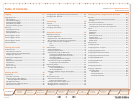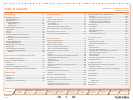6
Introduction
Getting
Started
System
Overview
System
Configuration
H.323 & SIP
Configuration
Registration
Control
Zones and
Neighbors
Call
Processing
Firewall
Traversal
Bandwidth
Control
Maintenance
Appendices
Introduction
Applying Pipes to Links ........................................................ 118
One Pipe, One Link ........................................................... 118
One Pipe, Two or More Links .............................................. 118
Two Pipes, One Link ..........................................................118
Default Links....................................................................... 118
About Default Links ...........................................................118
Pre-Configured Links .........................................................118
Automatically Created Links .............................................. 118
Default Call Bandwidth, Insufficient Bandwidth and
Downspeeding .................................................................... 119
About the Default Call Bandwidth ...................................... 119
About Downspeeding ........................................................ 119
Configuring the Default Call Bandwidth and Downspeeding . 119
Bandwidth Control Examples ............................................... 120
Example Without a Firewall ................................................ 120
Example With a Firewall .....................................................121
VCS Border Controller Subzone Configuration ................ 121
Enterprise VCS Subzone Configuration .......................... 121
Maintenance 122
Upgrading Software ............................................................. 122
About Upgrading the VCS Software .................................... 122
Prerequisites ...............................................................122
Backing up the Existing Configuration Before Upgrading . 122
Upgrading Using SCP/PSCP ............................................... 122
Upgrading via the Web Interface ........................................123
Option Keys ........................................................................ 124
About Adding Extra Options ............................................... 124
Adding Options via the CLI ................................................. 124
Adding Options via the Web Interface ................................. 125
Security ..............................................................................126
About Security ..................................................................126
Enabling Security ..............................................................126
Passwords .......................................................................... 127
Changing the Administrator Password ................................ 127
System Snapshot ................................................................ 127
About the System Snapshot .............................................. 127
Creating a System Snapshot ............................................. 127
Restarting ........................................................................... 128
About Restarting ............................................................... 128
Shutting Down .................................................................... 128
About Shutting Down ........................................................ 128
Command Reference - xConfiguration 129
Command Reference - xCommand 149
Command Reference - xStatus 157
CPL Reference 170
Overview ..............................................................................170
CPL Examples ......................................................................174
Call Screening of Authenticated Users ................................174
Call Screening Based on Alias ............................................174
Call Screening Based on Domain ........................................175
Change of Domain Name ....................................................175
Allow Calls from Locally Registered Endpoints Only ..............176
Block Calls from Default Zone and Default Subzone ............176
Restricting Access to a Local Gateway ............................... 177
Regular Expression Reference 178
About Regular Expressions .................................................178
DNS Configuration 179
Overview ..............................................................................179
Verifying the SRV Record ....................................................179
Microsoft DNS Server ...........................................................179
BIND 8 & 9 .........................................................................179
LDAP Configuration 180
About the LDAP Databases ..................................................180
Downloading the H.350 schemas ........................................180
Microsoft Active Directory ...................................................181
Prerequisites ..............................................................181
Installing the H.350 Schemas ......................................181
Adding H.350 Objects .................................................181
Securing with TLS ........................................................ 181
OpenLDAP...........................................................................182
Prerequisites ..............................................................182
Installing the H.350 Schemas .....................................182
Adding H.350 Objects .................................................182
Securing with TLS ........................................................ 182
Bibliography 183
Glossary 184
TANDBERG VIDEO COMMUNICATION SERVER
ADMINISTRATOR GUIDE
D 14049.01
07.2007
Table of Contents