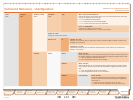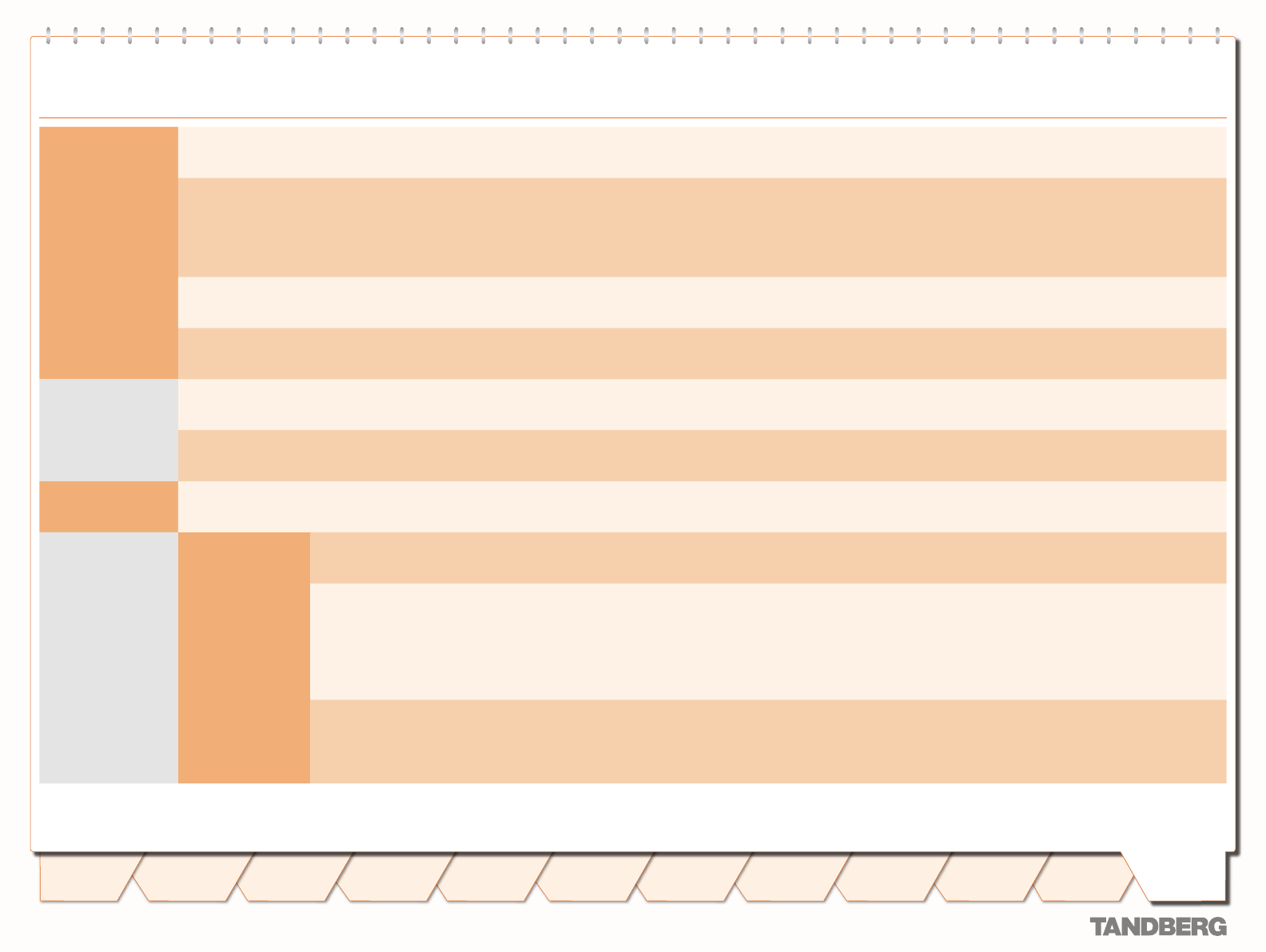
D 14049.01
07.2007
138
TANDBERG VIDEO COMMUNICATION SERVER
ADMINISTRATOR GUIDE
Text goes here
Introduction
Getting
Started
System
Overview
System
Configuration
H.323 & SIP
Configuration
Registration
Control
Zones and
Neighbors
Call
Processing
Firewall
Traversal
Bandwidth
Control
Maintenance
Appendices
TANDBERG VIDEO COMMUNICATION SERVER
ADMINISTRATOR GUIDE
Appendices
TANDBERG VIDEO COMMUNICATION SERVER
ADMINISTRATOR GUIDE
Appendices
Command Reference - xConguration
SNMP CommunityName: <S: 0, 16>
Sets the VCS’s SNMP community name.
Mode: <On/Off>
Enables or disables SNMP support.
On: SNMP support is enabled.
Off: SNMP support is not enabled.
Note: You must restart the system for any changes to take effect.
SystemContact: <S: 0, 70>
Species the name of the person who can be contacted regarding issues with the VCS.
SystemLocation: <S: 0, 70>
Species the physical location of the VCS.
SystemUnit Name: <S: 0, 50>
Denes the name of the VCS. Choose a name that uniquely identies the system.
Password: <S: 0, 16>
Denes the password of the VCS. The password is used to login with Telnet, HTTP(S), SSH, SCP, and on the serial port.
TimeZone Name: <S: 0, 64>
Sets the local time zone of the VCS. Time zone names follow the POSIX naming convention e.g. Europe/London or America/New_York.
Transform [1..100] Pattern String: <S: 0, 60>
Species the pattern against which the alias is compared.
Type: <Exact/Prex/Sufx/Regex>
Determines the way in which the string must match the alias.
Exact: the string must match the alias character for character.
Prex: the string must appear at the beginning of the alias.
Sufx: the string must appear at the end of the alias.
Regex: the string will be treated as a regular expression.
Behavior: <Strip/Replace>
Determines how the matched part of the alias will be modied.
Strip: the matching prex or sufx will removed from the alias.
Replace: the matching part of the alias will be substituted with the text in the Replace string.