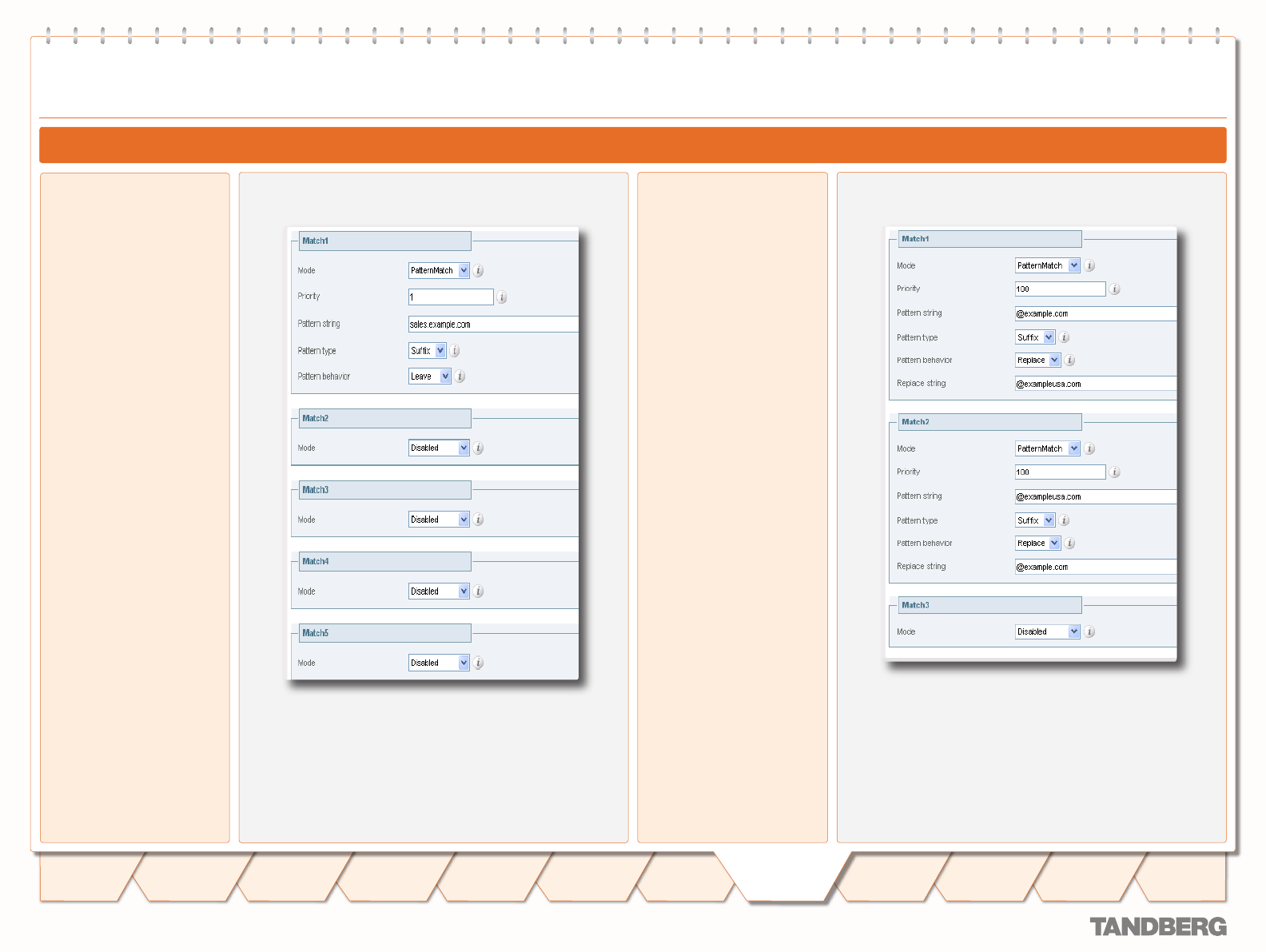
D 14049.01
07.2007
79
TANDBERG VIDEO COMMUNICATION SERVER
ADMINISTRATOR GUIDE
Text goes here
Introduction
Getting
Started
System
Overview
System
Configuration
H.323 & SIP
Configuration
Registration
Control
Zones and
Neighbors
Call
Processing
Firewall
Traversal
Bandwidth
Control
Maintenance
Appendices
TANDBERG
ADMINISTRATOR GUIDE
TANDBERG VIDEO COMMUNICATION SERVER
ADMINISTRATOR GUIDE
Call
Processing
Alias Searching and Transforming
Examples
Filter Queries to a Zone
Without Transforming
It is possible to filter the
search requests sent to
a zone so that it is only
queried for aliases that
match a particular criteria.
For example, all endpoints
in your regional sales office
are registered to their
local VCS with a suffix of
@sales.example.com.
In this situation, it makes
sense for your head office
VCS to query the sales office
VCS only when it receives a
search request for an alias
with a suffix of @sales.
example.com. Sending any
other search requests to this
particular VCS would take up
resources unnecessarily.
To achieve this, on your local
VCS create and configure the
zone representing the sales
office VCS as shown:
Changing the Prefix or
Suffix Before Querying
It is possible to direct an
incoming search request to
a different alias by replacing
either the prefix or the suffix
of the alias with a new
string.
For example, your know that
endpoints in a neighbor
zone are registered to their
local VCS with aliases in two
different formats:
user@example.com and
user@exampleusa.com.
You want to ensure
that if anyone dials
user@exampleusa.com from
one of your locally registered
endpoints, they will be able
to find that person at user@
example.com, and vice
versa.
To achieve this, on your
local VCS configure the zone
representing the neighbor
VCS as shown:
•
•


















