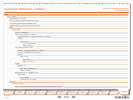D 14049.01
07.2007
158
TANDBERG VIDEO COMMUNICATION SERVER
ADMINISTRATOR GUIDE
Text goes here
Introduction
Getting
Started
System
Overview
System
Configuration
H.323 & SIP
Configuration
Registration
Control
Zones and
Neighbors
Call
Processing
Firewall
Traversal
Bandwidth
Control
Maintenance
Appendices
TANDBERG VIDEO COMMUNICATION SERVER
ADMINISTRATOR GUIDE
Appendices
TANDBERG VIDEO COMMUNICATION SERVER
ADMINISTRATOR GUIDE
Appendices
Command Reference - xStatus
IP:
Protocol: <IPv4/IPv6/Both>
IPv4:
Address: <IPv4Addr>
SubnetMask: <IPv4Addr>
Gateway: <IPv4Addr>
IPv6:
Address: <IPv6Addr>
Gateway: <IPv6Addr>
DNS:
Server [1-5]:
Address: <IPv4Addr/IPv6Addr>
Domain: <S: 0, 128>
NTP:
Status: <Inactive/Active/Failed>
Cause: {Visible if status is Failed} <No response from NTP server/ DNS resolution failed
Address: <IPv4Addr/IPv6Addr>
Port: <1..65534>
Last Update: <date-time>
Last Correction: <Time in seconds, precision in seconds>
LDAP:
Status: <Inactive/Initializing/Active/Failed>
Cause: {Visible if status is Failed} <Failed to connect to LDAP server/ Failed to negotiate TLS with LDAP server/ Failed to perform TLS handshake with LDAP server/ Failed to authenticate with LDAP
server/ DNS resolution failed>
Address: <IPv4Addr/IPv6Addr>
Port: <1..65534>