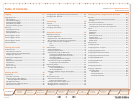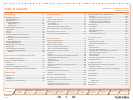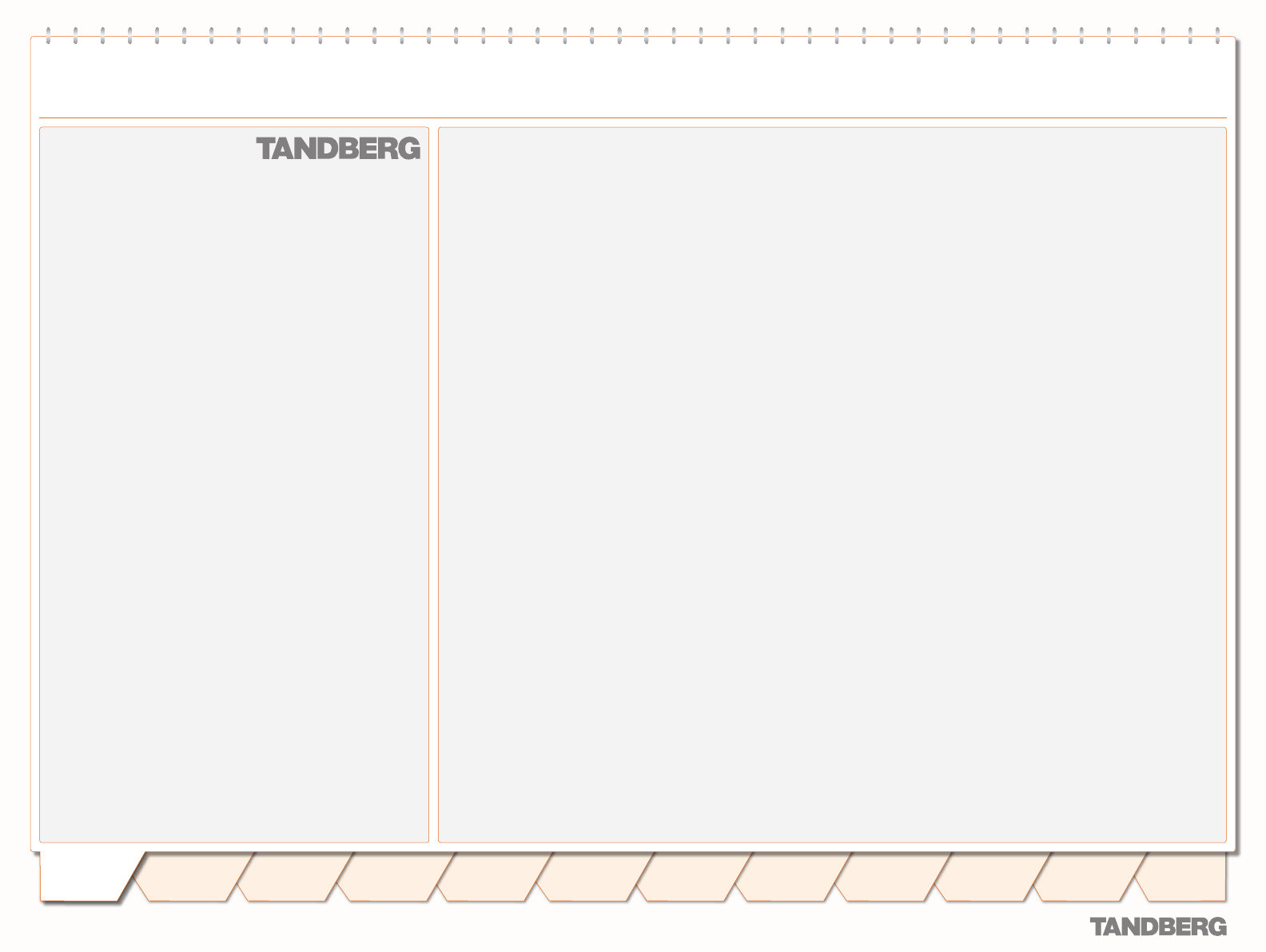
2
Introduction
Getting
Started
System
Overview
System
Configuration
H.323 & SIP
Configuration
Registration
Control
Zones and
Neighbors
Call
Processing
Firewall
Traversal
Bandwidth
Control
Maintenance
Appendices
Introduction
What’s in this
ADMINISTRATOR
GUIDE?
VIDEO
COMMUNICATION
SERVER
Disclaimer, Copyrights and License Agreements 8
Safety Instructions and Approvals 9
Environmental Issues 10
Introduction 12
About the TANDBERG Video Communication Server ................12
Main Product Features ..........................................................12
Standard Features ..............................................................12
Optional Features ...............................................................12
About this Administrator Guide ..............................................12
Getting Started 13
What’s in the Box? ................................................................13
Connecting the Cables ..........................................................13
Installation Site Preparations .................................................13
General Installation Precautions ............................................13
Powering on the VCS .............................................................14
Initial Configuration via Serial Cable .......................................14
System Administrator Access.................................................15
About Administrator Access .................................................15
Configuring Administrator Access ........................................15
Security Considerations ......................................................15
Administrator Account Password ..........................................15
Default Administrator Password ......................................15
Changing the Administrator Password .............................15
Resetting the Administrator Password .............................15
Session Timeout .................................................................15
Root Account .....................................................................15
Using the Web Interface ......................................................16
Supported Browsers .......................................................16
Using the Command Line Interface (CLI) ..............................17
Viewing System Overview 18
Viewing the Overview Page .....................................................18
Understanding the Overview Page ..........................................18
System Configuration 19
System Administration Configuration ......................................19
Configuring System Settings ................................................19
About the System Name .....................................................19
About Admin Access settings .............................................19
Ethernet Configuration ...........................................................20
Configuring Ethernet Settings ..............................................20
About Ethernet Speed .........................................................20
IP Configuration ....................................................................21
Configuring IP Settings ........................................................21
About IPv4 to IPv6 Gatewaying ............................................21
DNS Configuration .................................................................22
Configuring DNS Settings ....................................................22
About DNS Servers .............................................................22
About the DNS Domain Name ..............................................22
NTP Configuration .................................................................23
Configuring NTP Settings .....................................................23
About the NTP Server ..........................................................23
Setting the Time Zone .........................................................23
SNMP Configuration ..............................................................24
Configuring SNMP Settings..................................................24
About SNMP Settings ..........................................................24
External Manager Configuration .............................................25
Configuring External Manager Settings ................................25
About the External Manager ................................................25
Backing up Configuration Settings .........................................26
D 14049.01
TANDBERG VIDEO COMMUNICATION SERVER
ADMINISTRATOR GUIDE
D 14049.01
07.2007