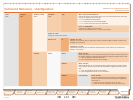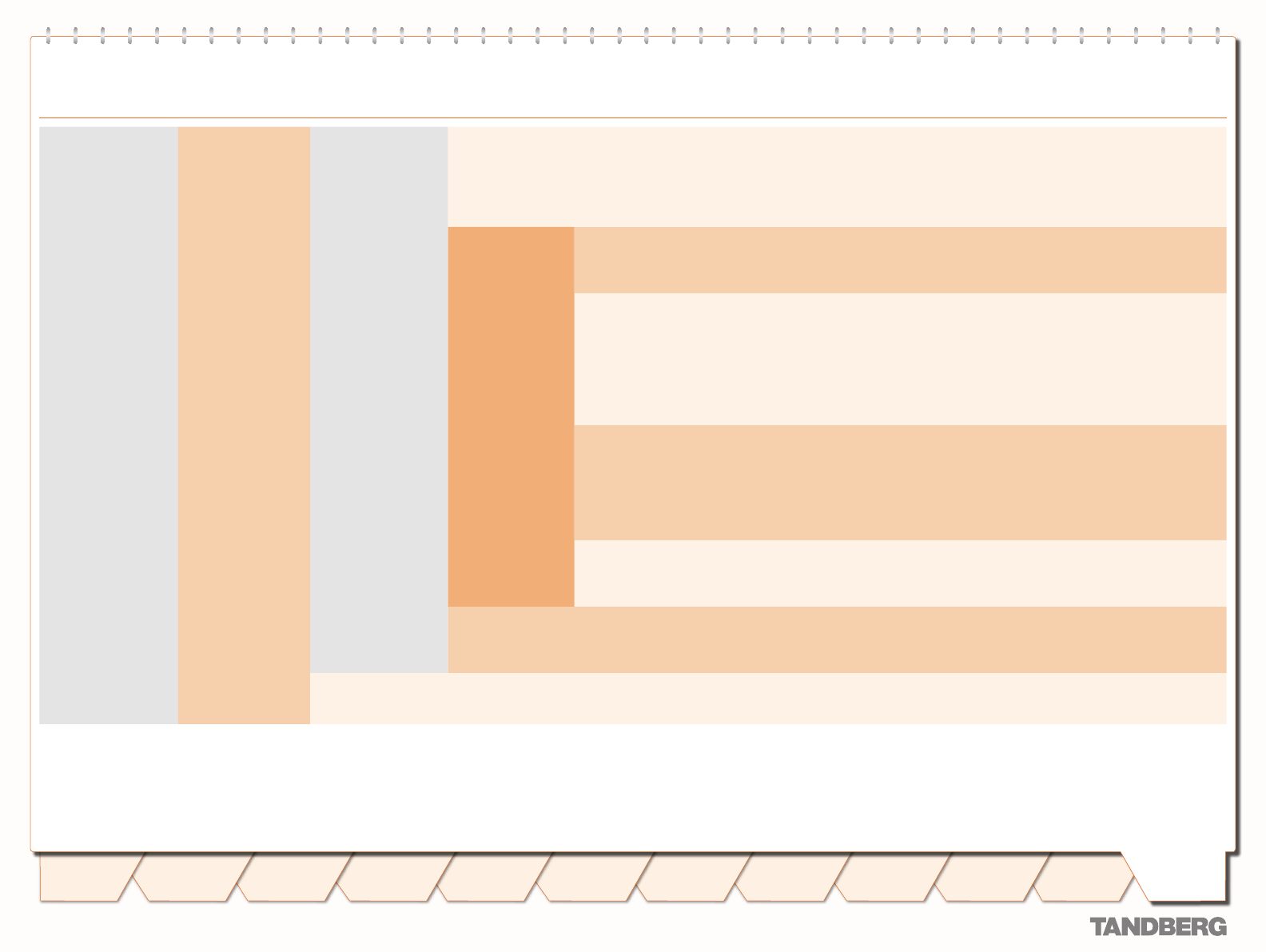
D 14049.01
07.2007
145
TANDBERG VIDEO COMMUNICATION SERVER
ADMINISTRATOR GUIDE
Text goes here
Introduction
Getting
Started
System
Overview
System
Configuration
H.323 & SIP
Configuration
Registration
Control
Zones and
Neighbors
Call
Processing
Firewall
Traversal
Bandwidth
Control
Maintenance
Appendices
TANDBERG VIDEO COMMUNICATION SERVER
ADMINISTRATOR GUIDE
Appendices
TANDBERG VIDEO COMMUNICATION SERVER
ADMINISTRATOR GUIDE
Appendices
Command Reference - xConguration
Zones
cont...
Zone [1..200]
cont...
Match [1..5] Mode: <AlwaysMatch/PatternMatch/Disabled>
Determines if and when a query will be sent to this zone.
Always: the zone will always be queried.
Pattern: the zone will only be queried if the alias queried for matches the corresponding pattern.
Disabled: the zone will never be queried.
Pattern String: <S: 0, 60>
(applies only if the Match mode is Pattern Match)
Species the pattern against which the alias is compared.
Type: <Exact/Prex/Sufx/Regex>
(applies only if the Match mode is Pattern Match)
Determines the way in which the string must match the alias.
Exact: the string must match the alias character for character.
Prex: the string must appear at the beginning of the alias.
Sufx: the string must appear at the end of the alias.
Regex: the string will be treated as a regular expression.
Behavior: <Strip/Leave/Replace>
(applies only if the Match mode is Pattern Match)
Determines whether the matched part of the alias should be modied before an LRQ is sent to this zone.
Leave: the alias will be unmodied.
Strip: the matching prex or sufx will be removed from the alias.
Replace: the matching part of the alias will be substituted with the text in the Replace string.
Replace: <S: 0, 60>
(applies only if the Pattern Behavior is Replace)
Species the string to be used as a substitution for the part of the alias that matched the pattern.
Priority: <1..65534>
Determines the order in which the zone will be sent a search request. Zones with priority 1 matches are searched rst, followed by
priority 2, and so on.
Name: <S: 1, 50>
Assigns a name to this zone.