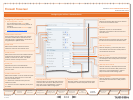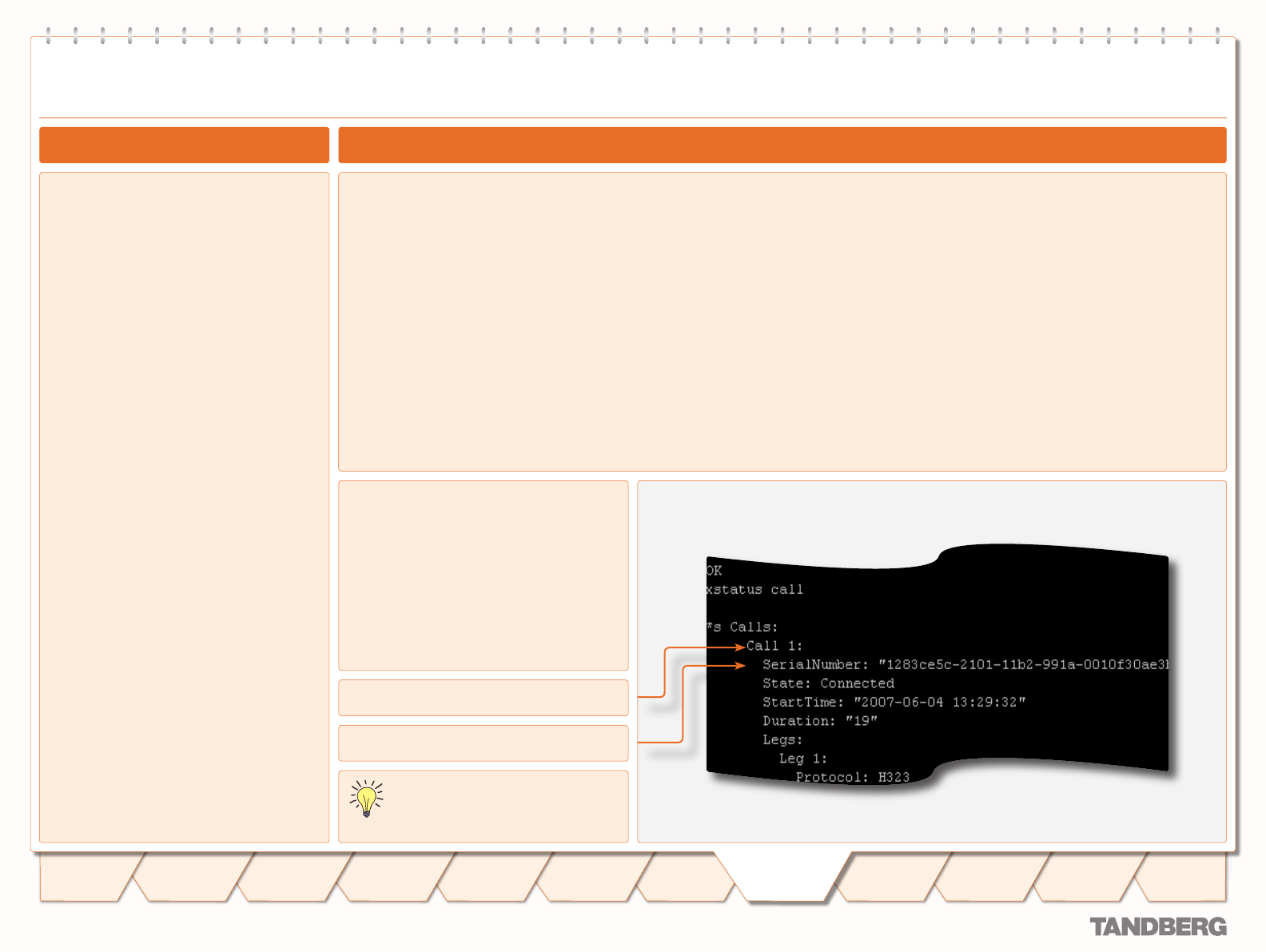
D 14049.01
07.2007
95
TANDBERG VIDEO COMMUNICATION SERVER
ADMINISTRATOR GUIDE
Text goes here
Introduction
Getting
Started
System
Overview
System
Configuration
H.323 & SIP
Configuration
Registration
Control
Zones and
Neighbors
Call
Processing
Firewall
Traversal
Bandwidth
Control
Maintenance
Appendices
TANDBERG
ADMINISTRATOR GUIDE
TANDBERG VIDEO COMMUNICATION SERVER
ADMINISTRATOR GUIDE
Call
Processing
About the Call Control API
The VCS provides a third party call control
API. Currently this API supports the following
feature:
disconnecting a call.•
Each call that passes through the VCS is assigned a call ID number and a call serial number, both of which can be referenced when disconnecting a
call via the CLI.
Call ID Number
The VCS assigns each call currently in progress a different call ID number. The ID numbers start at 1 and go up to the maximum number of calls
allowed on that system.
Each time a call is made, the VCS will assign that call the lowest available call ID number. For example, if there is already a call in progress with an ID
of 1, the next call will be assigned an ID of 2. If call 1 is then disconnected, the third call to be made will be assigned an ID of 1.
The call ID number is not therefore a unique identifier: while no two calls in progress at the same time will have the same call ID number, the same
number will be assigned to more than one call over time.
Call Serial Number
The VCS assigns a unique serial number to every call passing through it. No two calls on a VCS will ever have the same serial number. However, a
single call passing through a number of VCSs will be identified by a different serial number on each system.
Disconnecting calls
Overview
Identifying a Particular Call
Obtaining the Call ID/Serial Number
To control calls using the CLI, you must
reference the call using either its call ID or
serial number. These can be obtained using
the command:
xStatus Calls
This will return details of each call currently
in progress in order of their call ID number.
The second line of each entry will list the call
serial number.
•
Call ID number
Call serial number
The VCS web UI does not use the call
ID number. Calls are identified using
their call serial number only.