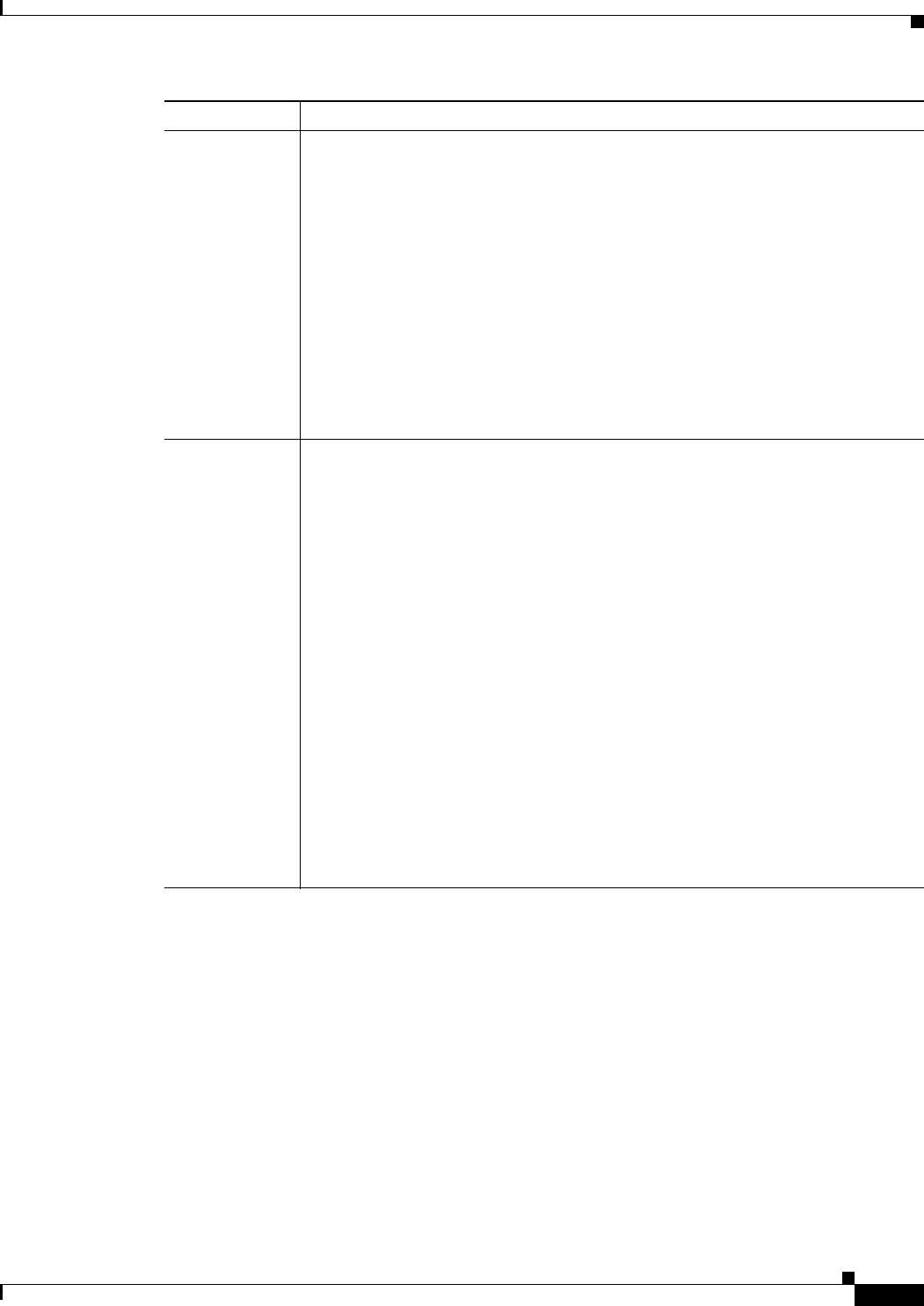
7-13
User Guide for Cisco Show and Share 5.3.x
Chapter 7 Create, Add, and Manage Videos
Reference
<li></li> Creates a bulleted list.
Do not put each <li></li> on its own line; put them all on one line. If put each
<li></li> on its own line, you will end up with large gaps between the bulleted items.
Do not wrap the <li></li> entries with <ul></ul> tags.
Example Usage
<li>Item 1</li><li>Item 2</li><li>Item 3</li>
Result
• Item 1
• Item 2
• Item 3
<img
src="image_url"
align="left_or_r
ight" />
Inserts an image in the Description field. The image must be hosted on a web server.
Supported Attributes
• src (required)—The URL of the image to be displayed. Must be a URL that
begins with http://.
• align (optional)—The horizontal alignment of the image. Valid values are left
and right. The default value is left.
• height (optional)—The height of the image, in pixels.
• hspace (optional)—The amount of horizontal space that surrounds the image
where no text appears. The default value is 8.
• id (optional)—The identifier for the image. Not really useful in Cisco Show and
Share.
• vspace (optional)—The amount of vertical space that surrounds the image
where no text appears. The default value is 8.
• width (optional)—Specifies the width of the image, in pixels.
Example
<img src="http://example.com/published/images/ShowAndShare.png" />
HTML Element Usage


















