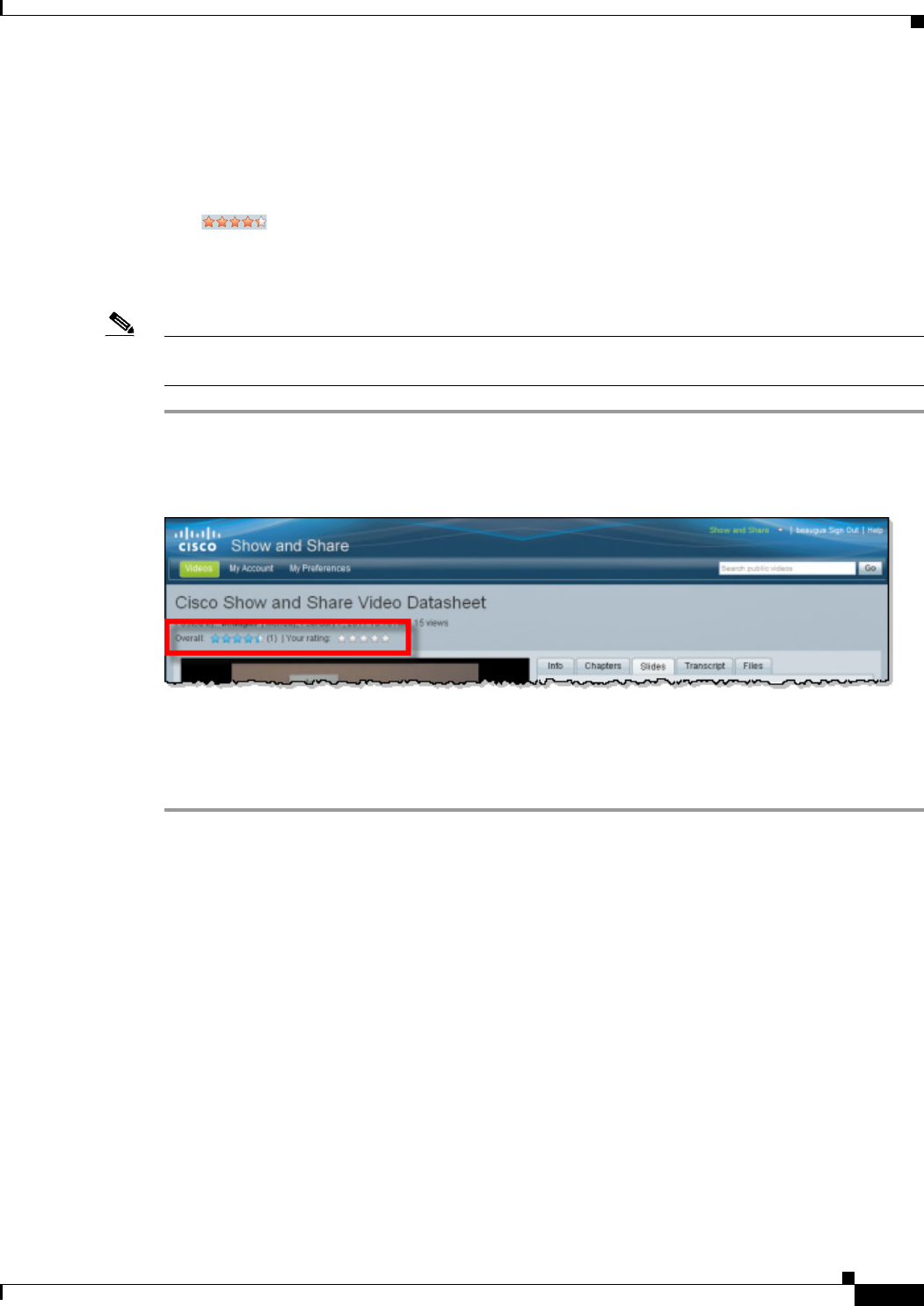
4-11
User Guide for Cisco Show and Share 5.3.x
Chapter 4 Play, Comment, Tag, and Share Videos
Procedures
Rate Videos
You can rate your own and other people’s videos. Ratings range from a low of zero stars to a high of
five stars.
Because ratings increment by one-half of a star at a time, there are 10 possible ratings that you might
give. The average all of the submitted ratings for a video appears to everyone.
Note This option may not be available if the system administrator has turned off this feature at the system level
or if the person who uploaded the video turned off the feature for the video.
Step 1 Navigate to the Video Player page.
The ratings appear above the video. You will see an Overall rating, which is the average of all the ratings
given to the video, and your own rating.
Step 2 Click the stars below the video. You can click in half-star increments.
Step 3 To change your rating after clicking on a star, you need to leave and return to the player page for the
video.
Share Videos
You can share videos by sending a link in e-mail, copying the video link, or copying the embed code to
use in web pages. See the following topics for more information:
• Copy the Video Link, page 4-12
• Embed the Video in a Web Page, page 4-13
• Embed the Extended Video Player in a Web Page, page 4-14
• Send the Video Link in E-Mail, page 4-16


















