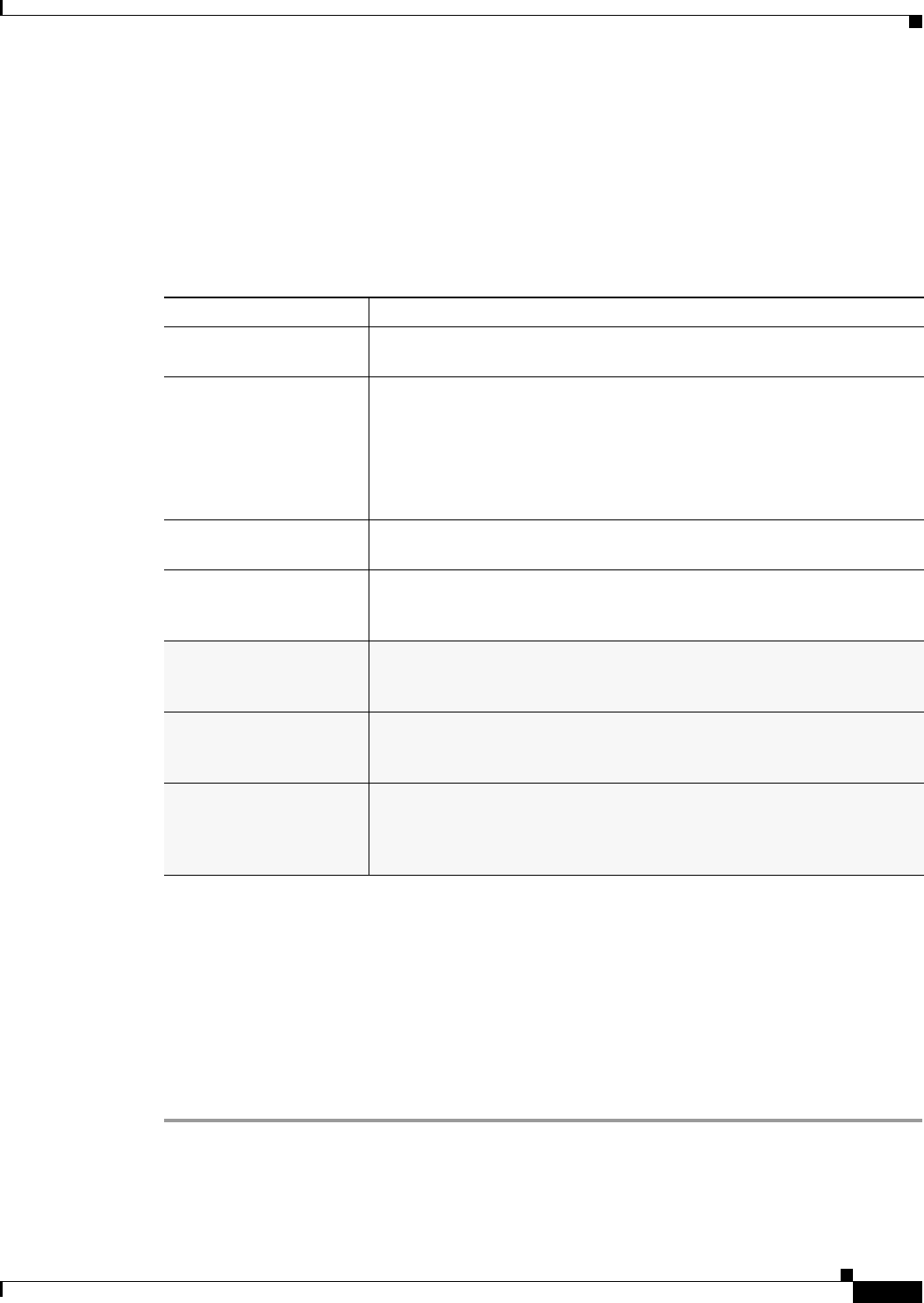
1-5
User Guide for Cisco Show and Share 5.3.x
Chapter 1 Start Here
Sign In to Cisco Show and Share
About User Roles and Privileges
The following table describes the user roles that are available in Cisco Show and Share. Users may have
more than one role. For example, in many installations video authors are also video publishers and live
event users.
Users can also have one or more of the administrator roles listed at the bottom of the table. Administrator
functions are described in the Administrator Guide for Cisco Show and Share 5.3.x.
Administrators can enable or disable certain features globally or restrict their access to a subset of users.
The logic works like this:
• No one can use what an administrator has hidden from everyone.
• You must log in to use what an administrator has reserved for registered users.
• When you are logged in, you cannot use anything whose access rights exclude you.
To gain access to features that have been restricted to registered users by the site administrator, and to
be able to upload, record, and edit videos, you must log in to Cisco Show and Share and have the
privileges to perform those actions.
Role: What the role can do:
Visitor Visitors can typically browse and view videos. They may also be able to
comment on, rate, and tag videos.
Video Author Video Authors upload, record, and edit videos. They can submit videos for
publication. They can browse and view videos. They may also be able to
comment on, rate, and tag videos.
To record video in Cisco Show and Share, Video Authors must have a
video camera and microphone attached to their computer. If they are not
built in, they must be USB-based.
Video Publisher Video Publishers approve videos for publication. They can browse and
view videos. They may also be able to comment on, rate, and tag videos.
Live Event User Live Event Users edit, publish, administer, and delete live events. They can
browse and view videos. They may also be able to comment on, rate, and
tag videos.
Category Administrator Category Administrators create and delete categories. They can browse
and view videos. They may also be able to comment on, rate, and tag
videos.
Reports Administrator Reports Administrators run and view Cisco Show and Share reports. They
can browse and view videos. They may also be able to comment on, rate,
and tag videos.
Administrator Administrators assign permissions to other users and set site-wide
preferences. They can reset your password if you forget yours. They can
browse and view videos. They may also be able to comment on, rate, and
tag videos.


















