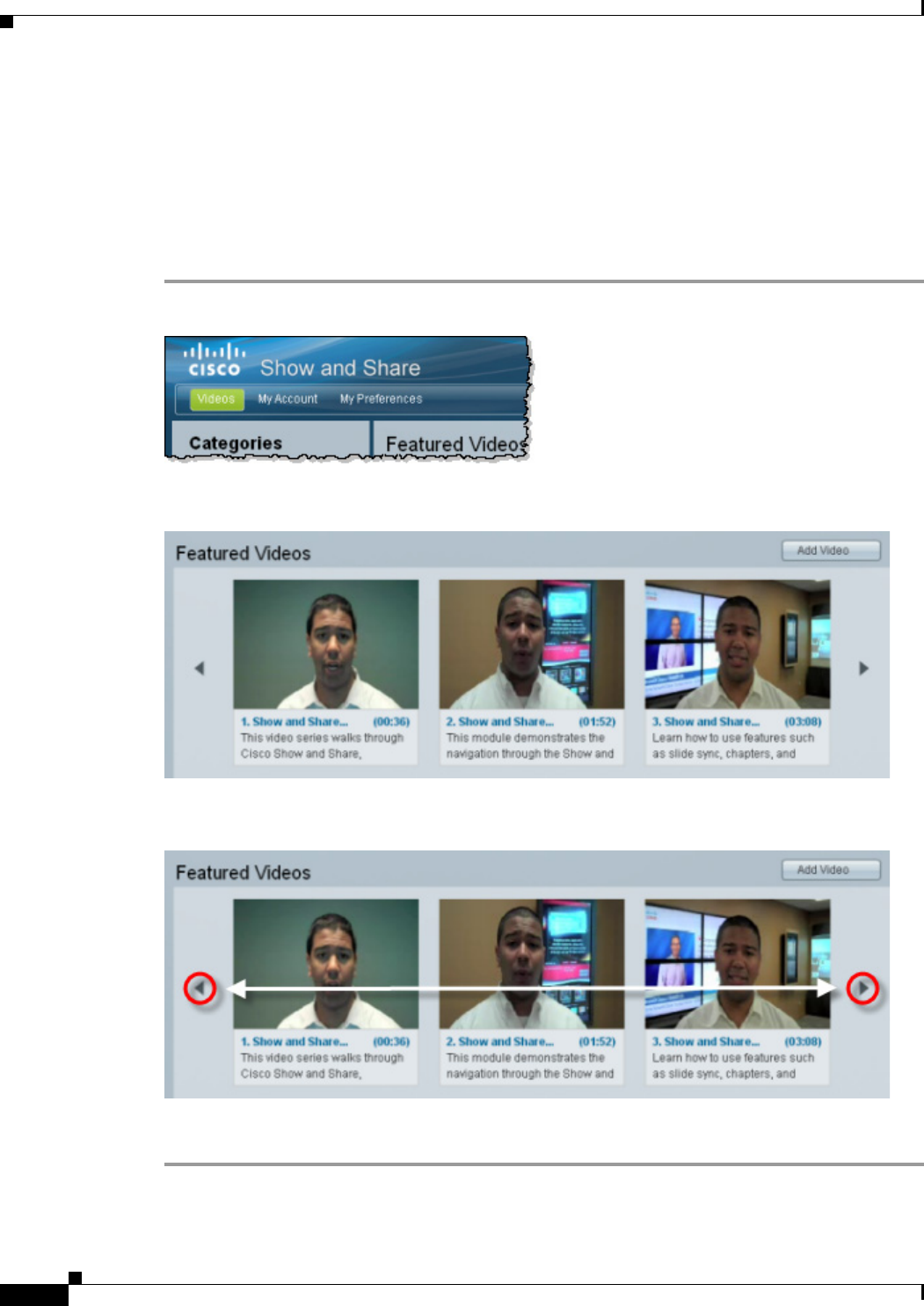
3-2
User Guide for Cisco Show and Share 5.3.x
Chapter 3 Browse and Search Videos
Browse the Featured Videos
Browse the Featured Videos
Featured videos appear at the top of the home page. Videos are designated as “featured” by the Cisco
Show and Share administrators. Refer to your organization’s policies and procedures for information
about how videos are determined to be featured videos.
Procedure
Step 1 If not on the home page, click Videos on the primary tab bar.
If featured videos exist, you will see their thumbnails at the top of the page.
Step 2 Click the left and right arrows to browse through featured videos, as needed.
Step 3 (Optional) Click a video to open its video player.


















