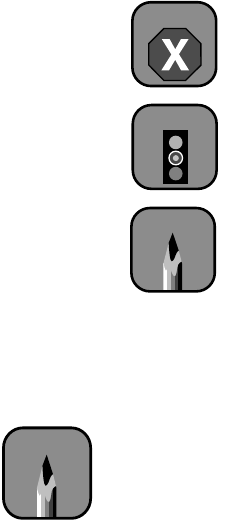
3
Introduction | 3
Chapter 7 provides troubleshooting tips and solutions for any printing
problems you may have.
Appendix A provides the technical details on your printer, ink cartridges,
and EPSON media.
An Index is included at the end of the book.
Warnings and Cautions
You’ll find this information throughout this guide:
Warnings must be followed carefully to avoid bodily injury.
Cautions must be observed to avoid damage to your equipment.
Notes contain important information about your printer.
Macintosh System Requirements
To use your printer with a Macintosh in a standalone environment or on a
network, your system should meet the following minimum requirements:
•
For USB connection: Power Macintosh
®
G3, G4, or iMac
™
series
(System 8.5.1 or later)
For IEEE 1394 connection: iMac DV, G3, or G4 series (System 8.6 or
later with FireWire Update 2.1 or later)
For 10/100 BaseT Ethernet connection: iMac, G3, or G4 series (System
7.6.1 or later)
•
256MB of RAM recommended
•
At least 50MB of free hard disk space to install the software and at least
150MB of hard disk space for processing large files
•
Double-speed (2
×
) CD-ROM drive (quad-speed [4
×
] or faster
recommended) or DVD drive for installing the printer software
Warning
Caution
Note
Note
If your iMac is running OS
8.1, you need to update
your operating system
before installing your
printer software.
If your iMac is running OS
8.5.1, Apple recommends
that you install iMac
Update 1.1, available on
the Apple web site.


















