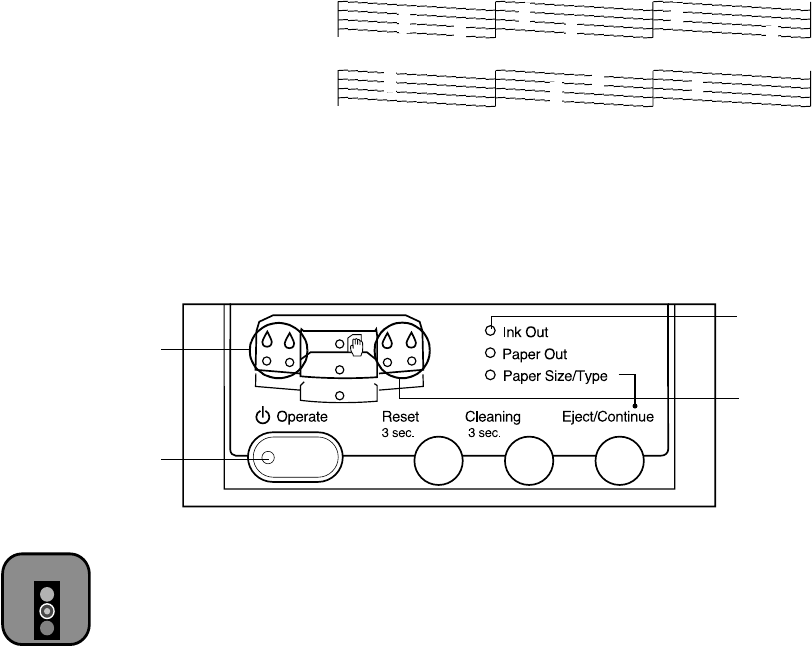
6-5
Maintaining and Transporting the Printer | 6-5
•
If the pattern has missing segments, as in the following example,
your printer may have a clogged ink nozzle. Run a cleaning cycle as
described on page 6-1.
•
If nothing prints at all, make sure your ink cartridges are correctly
installed. Then run a cleaning cycle, as described on page 6-1.
Replacing an Ink Cartridge
When the
Ink Out
light on the printer’s control panel flashes, the cartridge
indicated by the
H ink out light is low on ink. This is a good time to make
sure you have a replacement cartridge. When the
Ink Out
light stays on, the
cartridge indicated by the
H ink out light is empty and you need to replace it.
Use only the following EPSON ink cartridges:
•
Black: T486011
•
Cyan/light cyan: T489011
•
Magenta/light magenta: T488011
•
Yellow: T487011
To order EPSON ink cartridges, contact your dealer or call EPSON at
(800) 873-7766 or visit the EPSON Store at www.epsonstore.com (U.S.
only). In Canada, please call (800) 873-7766 for dealer referral.
black and cyan
ink out lights
magenta and
yellow ink out
lights
Ink Out light
Operate light
Caution
To ensure good results,
use genuine EPSON
cartridges and do not refill
them. Other products
may cause damage to
your printer not covered
by EPSON’s warranty.
Always leave the empty
cartridge installed in the
printer until you are ready
to replace it with a new
one.


















