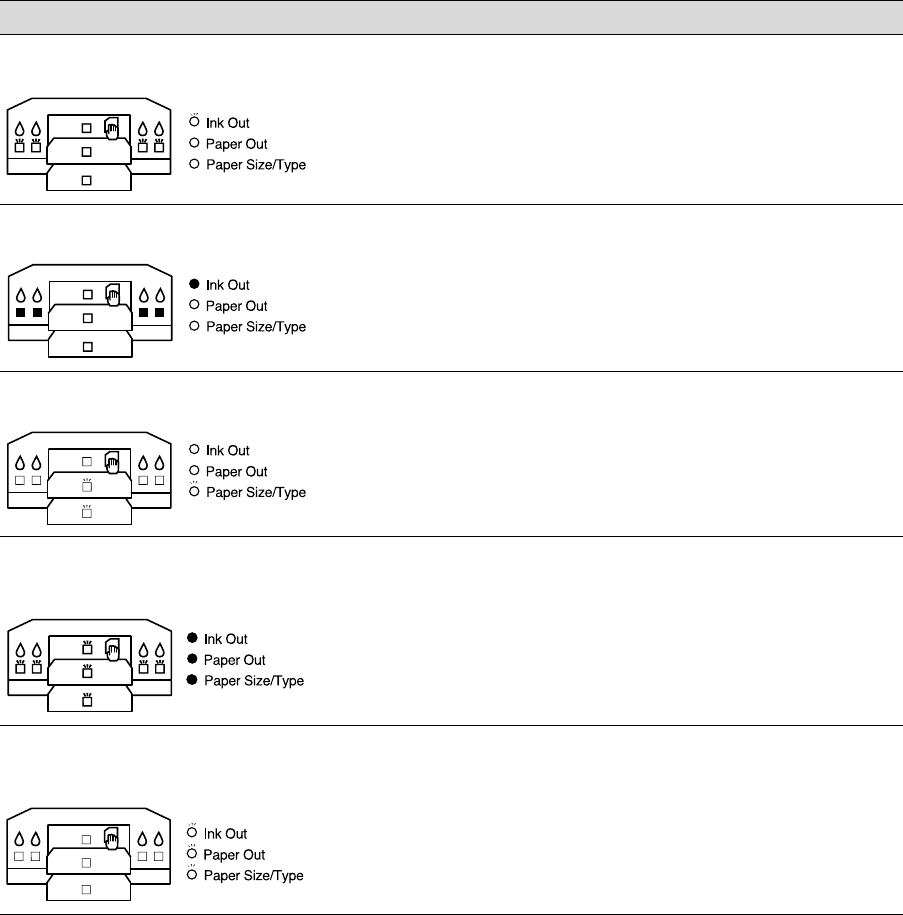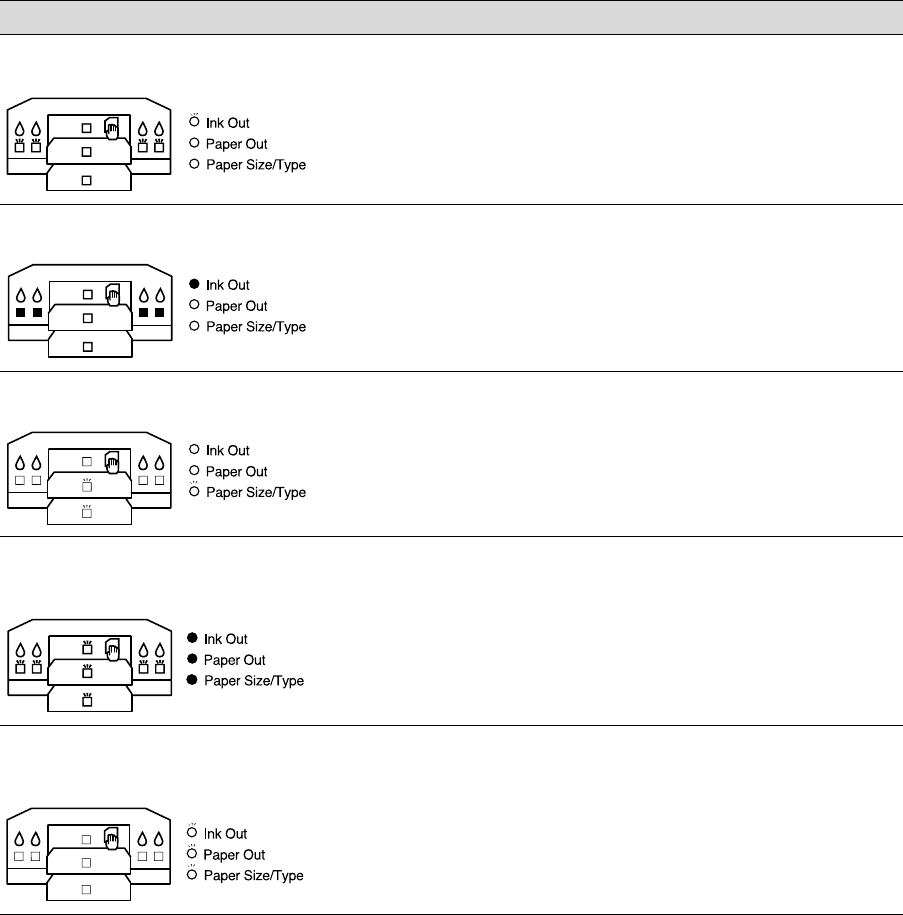
5-2
5-2 | Monitoring the Printer
Ink Out light flashing and one or more
H
ink out lights flashing
Corresponding ink cartridge
nearly empty
Obtain a replacement ink cartridge.
See page 6-5.
Ink Out light on and one or more
H
ink out lights on
Corresponding ink cartridge
empty or not installed
Replace the ink cartridge (or make
sure it’s installed correctly). See
page 6-5.
Paper Size/Type light flashing and
one or both paper tray lights flashing
Paper Size and/or Media Type
setting doesn’t match lever
settings
Make sure the Paper Size and Media
Type settings in your printer software
match the lever settings on the paper
tray. (Press the Eject/Continue button
to force print.)
Ink Out, Paper Out, and Paper
Size/Type lights on and all paper tray
and
H
ink out lights flashing
Print head is too hot Turn off the printer, wait a few
moments, then turn it back on. Run a
nozzle check and, if necessary, clean
the print head, as described on
page 6-4.
Ink Out, Paper Out, and Paper
Size/Type lights flashing, but the
paper tray and
H
ink out lights are off
Maintenance will be required
soon
Turn off the printer and contact
EPSON as described in the
Introduction.
Control panel lights Problem Response