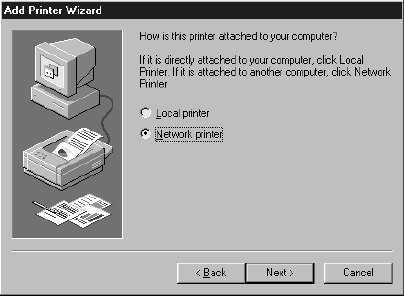
1-22
1-22 | Setting Up the Printer
6. In the Control Panel, double-click
Printers
.
7. Select your printer, then choose
Sharing
on the File menu.
8. Select
Shared As
, enter the printer information as needed, then
click
OK
.
Configuring the Client Computers
Perform these steps on every computer that will need to access the printer:
1. Click
Start
, point to
Settings
, and click
Printers
.
2. Double-click the
Add Printer
icon.
3. The Add Printer Wizard screen appears. Click
Next
.
4. Click
Network printer
, then click
Next
.
5. Click
Browse
.
6. Double-click the icon of the host computer (directly connected to the
printer). Then click the printer’s icon.
7. Click
OK
and follow the messages on the screen to complete
configuration.
For instructions on using your printer software, see Chapter 4.


















