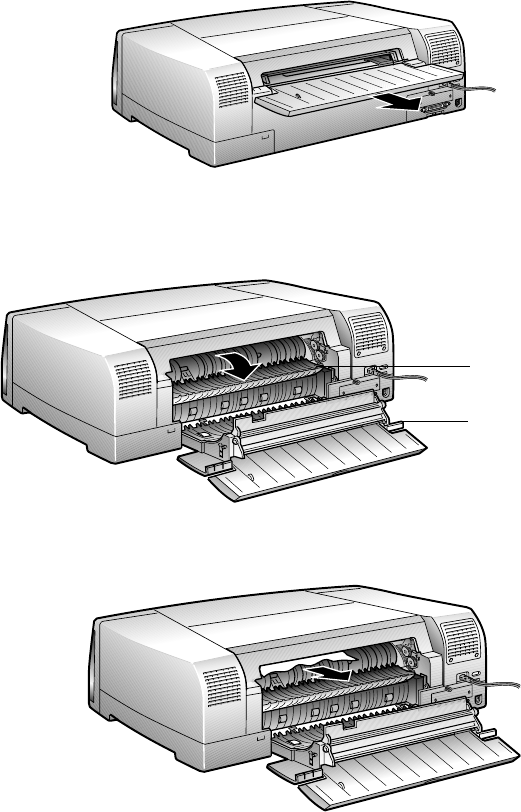
2-11
Printing on Various Papers | 2-11
5. Open the rear manual feed cover.
6. Pull on the manual feed cover to open the paper path cover, and if
necessary, open the paper guide inside.
7. Gently pull out the jammed paper.
If the jammed paper comes out, close the paper path cover, replace the
paper tray, turn the printer back on, and press the
Eject/Continue
button to make sure paper is feeding properly.
If you can’t get the jammed paper out, turn off the printer and follow
the next step.
paper guide
paper path cover


















