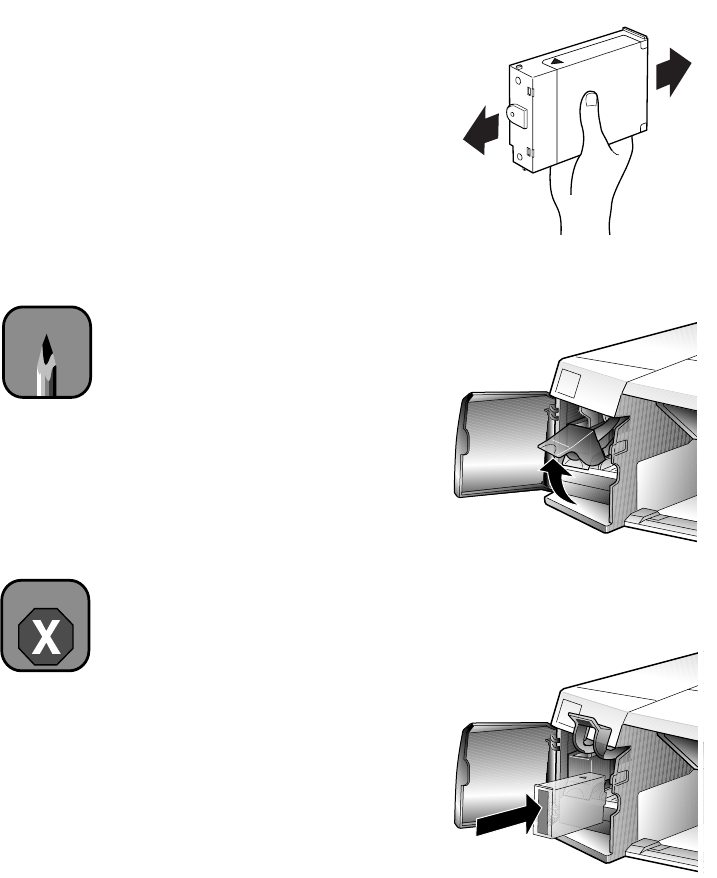
1-6
1-6 | Setting Up the Printer
3. Open one of the ink cartridge packages and shake the cartridge gently, as
shown.
4. Lift up the ink cartridge clamp for the corresponding ink slot.
5. Hold the ink cartridge with the arrow mark face-up and pointing to the
rear of the printer, and fully insert the cartridge into the slot.
Note
You can install the ink
cartridges in any order;
however, each slot can
only hold the specified ink
color.
Warning
If ink gets on your hands,
wash them thoroughly
with soap and water.
If ink gets in your eyes,
flush them immediately
with water.
To avoid injury, do not
reach into the ink
cartridge compartments.


















