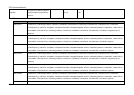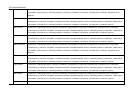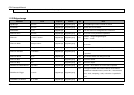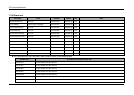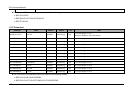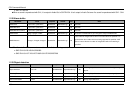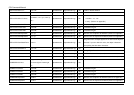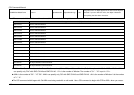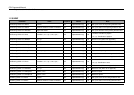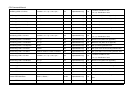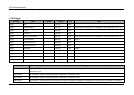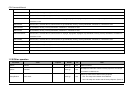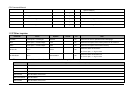CGI Command Manual
105
Od<MM>CandidateFrame "3"to"7" objectdetection objectdetection.cgi 1.00
Rough time from an object appears in the scene to the object is
detected. If you turn down this value, the object is detected
more quickly, but false alarm increases.
The command which can't be used in each model is shown in the following table.
Model name Unsupported commands (Object detection)
SNC-CH110 ODPre<XXX>ShadowCut
SNC-CH120 ODPre<XXX>ShadowCut
SNC-CH160 ODPre<XXX>ShadowCut
SNC-CH210 ODPre<XXX>ShadowCut
SNC-CH220 ODPre<XXX>ShadowCut
SNC-CH260 ODPre<XXX>ShadowCut
SNC-DH120 ODPre<XXX>ShadowCut
SNC-DH120T ODPre<XXX>ShadowCut
SNC-DH160 ODPre<XXX>ShadowCut
SNC-DH210/210T ODPre<XXX>ShadowCut
SNC-DH220 ODPre<XXX>ShadowCut
SNC-DH220T ODPre<XXX>ShadowCut
SNC-DH260 ODPre<XXX>ShadowCut
SNT-EP104 All Object detection CGI commands.
SNT-EP154 All Object detection CGI commands.
<XXX> of the Parameter relates to the Preset Position number (001 to 256) and Current Position (Def). It is replaced in "001" - "256" or "Def". <XXX>
can specify only "Def" with SNC-CH140 and SNC-DH140. <YY> is the number of Window. The number of "01" - "10" is put in <YY>.
<MM> is the number of "00" - "15" "99". <MM> can specify only "99" with SNC-CH140 and SNC-DH140. <N> is the number of Window. It is the number
of "1"- "4".
The CGI command which began with Od<MM> was being used with an old model. Use a CGI command to begin with ODPre<XXX> when you use an