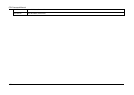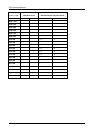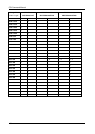CGI Command Manual
121
12.11 View mode<mode>
bit
viewermode
function description
Full PanTilt Preset Light View
0 1 1 1 1 1 - Reserved.
1 1 1 1 1 1 Time Display time.
2 1 1 1 1 1 Volume Display volume.
3 1 1 1 1 0 View Size Display viewer size button.
4 1 1 1 1 0 Capture Display capture icon.
5 1 1 1 1 0 - Reserved.
6 1 0 0 0 0 Frame rate Display frame rate list box.
7 1 0 0 0 0 Trigger Display trigger icon.
8 1 0 0 0 0 TCP/UDP Display TCP/UDP select button.
9 1 1 0 0 0 Pan Tilt control Display PanTiltControl icon.
10 1 1 1 0 0 Preset position Display PresetPosition list box.
11 1 1 1 1 0 Codec select Display codec select button.
12-29 - - - - - - Reserved.
30 0/1 0/1 0/1 0/1 0/1 Audio upload Enable upload of an audio file.
31 0/1 0/1 0/1 0/1 0/1 FTP server Enable FTP server.
12.12 The range of axis and the decision size of Object detection and VMF
Model Settings Range of axis Decision size
SNC-CH110
SNC-DH110/110T
Aspect Ratio : 4:3 (0, 0) – (1279, 959) 20x30 - 1280x960
Aspect Ratio : 16:9 (0, 0) – (1279, 719) 20x23 - 1280x720
SNC-CH120/140/160/180
SNC-DH120/120T/140/140T/160/180
Maximum image size : 1280x1024 (0, 0) - (1279, 1023) 20x32 - 1280x1024
Maximum image size : 1280x720 (0, 0) - (1279, 719) 20x23 - 1280x720
SNC-CH210
SNC-DH210/210T
Aspect Ratio : 4:3 (0, 0) - (2047, 1535) 32x48 - 2048x1536
Aspect Ratio : 16:9 (0, 0) - (1919, 1079) 30x34 - 1920x1080
SNC-CH220/240/260/280
SNC-DH220/220T/240/240T/260/280
Maximum image size : 1920x1440 (0, 0) - (1919, 1439) 24x24 -1920x1440
Maximum image size : 1920x1080 (0, 0) - (1919, 1079) 24x24 - 1920x1080
SNC-RH124/164 - (0, 0) - (1279, 719) 16x16 - 1280x720
SNC-RS44/46/84/86
SNT-EX101/101E/104/154
NTSC (0, 0) - (719, 479) 8x8 - 720x480
PAL (0, 0) - (719, 575) 8x8 - 720x576