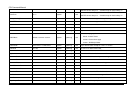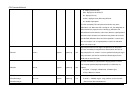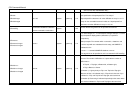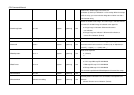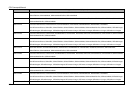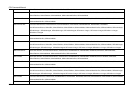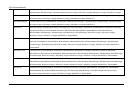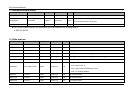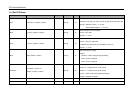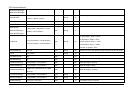CGI Command Manual
36
<Blink> : It is always "off".
<Style> specifies the effect on transmission of the string.
0: outline string (other areas include a character body are
transparent)
1: normal string with transparent background (Default)
2: normal string with half-transparent white background
3: normal string with half-transparent black background
4: normal string with white background
5: normal string with black background
SNC-CH120/160/210/220/260 and
SNC-DH120/120T/160/220/220T/260 : <Color> is always 0. <Style>
is always 4.
SiDateStyle "<Color>","<Blink>","<Style>" system system.cgi 1.00
The indication of the date is set up. The meaning of <Color Style> is
the same as SiCameraIDStyle.
SiZoomRatioStyle "<Color>","<Blink>","<Style>" system system.cgi 1.00
The indication of the zoom ratio is set up. The meaning of <Color
Style> is the same as SiCameraIDStyle.
SiCodecInfoStyle "<Color>","<Blink>","<Style>" system system.cgi 1.00
The indication of the CodecInfo is set up. The meaning of <Color
Style> is the same as SiCameraIDStyle.
SiEventStyle "<Color>","<Blink>","<Style>" system system.cgi 1.00
The indication of the event is set up. The meaning of <Color Style> is
the same as SiCameraIDStyle.
SiDirectionStyle "<Color>","<Blink>","<Style>" system system.cgi 1.00
The indication of the direction is set up. The meaning of <Color Style>
is the same as SiCameraIDStyle.
SiStringStyle "<Color>","<Blink>","<Style>" system system.cgi 1.00
The indication of the string except for tag information is set up. The
meaning of <Color Style> is the same as SiCameraIDStyle.
Sensor<AI>Mode "make"/"break" system system.cgi 1.00
make: Sensor input is triggered when the connection get short.
break: Sensor input is triggered when the connection get open.