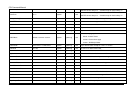CGI Command Manual
24
Figure 8-2 Coordinate system of SolidPTZ
Refer to "12.15 PanMovementRange / TiltMovementRange / ZoomMovementRange" for the range of the
coordinate of pan and tilt. These values can be read from the camera with PanMovementRange or
TiltMovementRange of CGI command.
8.3 AreaZoom parameter (syntax: AreaZoom=x,y,w,h,<codec>)
It is possible to make the Pan and Tilt displacement of the camera by using "AreaZoom" parameter
which is familiar to the mouse operation. At first regard the center of the shot image as coordinate origin
in Figure8.2-1. If the rectangular area the center of which is (x,y) and the width and height is (w,h) is
required to be shot, set the parameter as "AreaZoom=x,y,w,h,<codec>". The camera will shot the
dashed line area after the command set.
Note)
When the specified area is zoomed in, the center may be shifted according to conditions in current
Pan, Tilt and Zoom position or specified center.
When w=0 and h=0 are set in the AreaZoom parameter, no zoom operation is made but the Pan
and Tilt operation.
Figure 8-3 AreaZoom
Pan
Tilt
SolidPTZTiltDirection : up
Pan
Tilt
SolidPTZTiltDirection : down