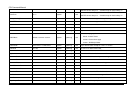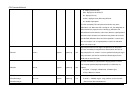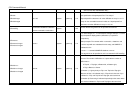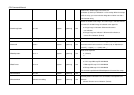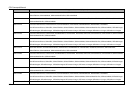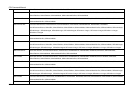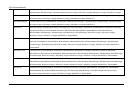CGI Command Manual
33
SNC-DH120/120T/160/220/220T/260.)
SiEnable
SiEnableImage1
SiEnableImage2
"on"/"off" system system.cgi 1.12
Enable or disable of Superimpose function. It takes precedence over
the specification of SuperimposeFunc. The setup of
SuperimposeFunc becomes "off" when SiEnable is set up in "on". A
setup for the convertible becomes invalid, too. SuperimposeFunc
becomes "off" when SiEnable is set up in "off", too.
SiFormatTag
"<cameraid><datetime><direction>
<event><zoomratio><codecinfo>"
system - 1.00
It uses when the tag which can be specified is examined.
SiFormat<n>
SiFormat<n>Image1
SiFormat<n>Image2
"<text>" system system.cgi 1.12
<n> is the integer of 1 - 7. The format of a string to set up in 1-7 of the
superimposition display position (SiPosition n) is specified
respectively.
Setup example: The contents which <cameraid>, <datetime> and
<event> cope with are substituted for this setup, and SAMPLE is
indicated as it is.
"<text>" = " <cameraid>SAMPLE<datetime><event>"
The tag which can be specified is as it is enumerated in SiFormatTag.
SiPosition<n>
SiPosition<n>Image1
SiPosition<n>Image2
"0"to"6" system system.cgi 1.12
<n> is the integer of 1 - 7. A superimposition display position is
chosen. The number of SiPosition<n> copes with the number of
SiFormat<n>.
0: Top-left, 1: Top-right, 2: Bottom-left, 3: Bottom-right,
4: Top, 5: Bottom, 6: Center
(Limitation 1) It gives priority to "Top" over Top-Left or Top-right.
Because of that, it is indicated only in "Top" when it tries even if you
indicate it in "Top" and Top-Left and Top-right at the same time.
(Limitation 2) Each string is indicated respectively to the center when
it is made to indicate it in Top-let and Top-right at the same time.