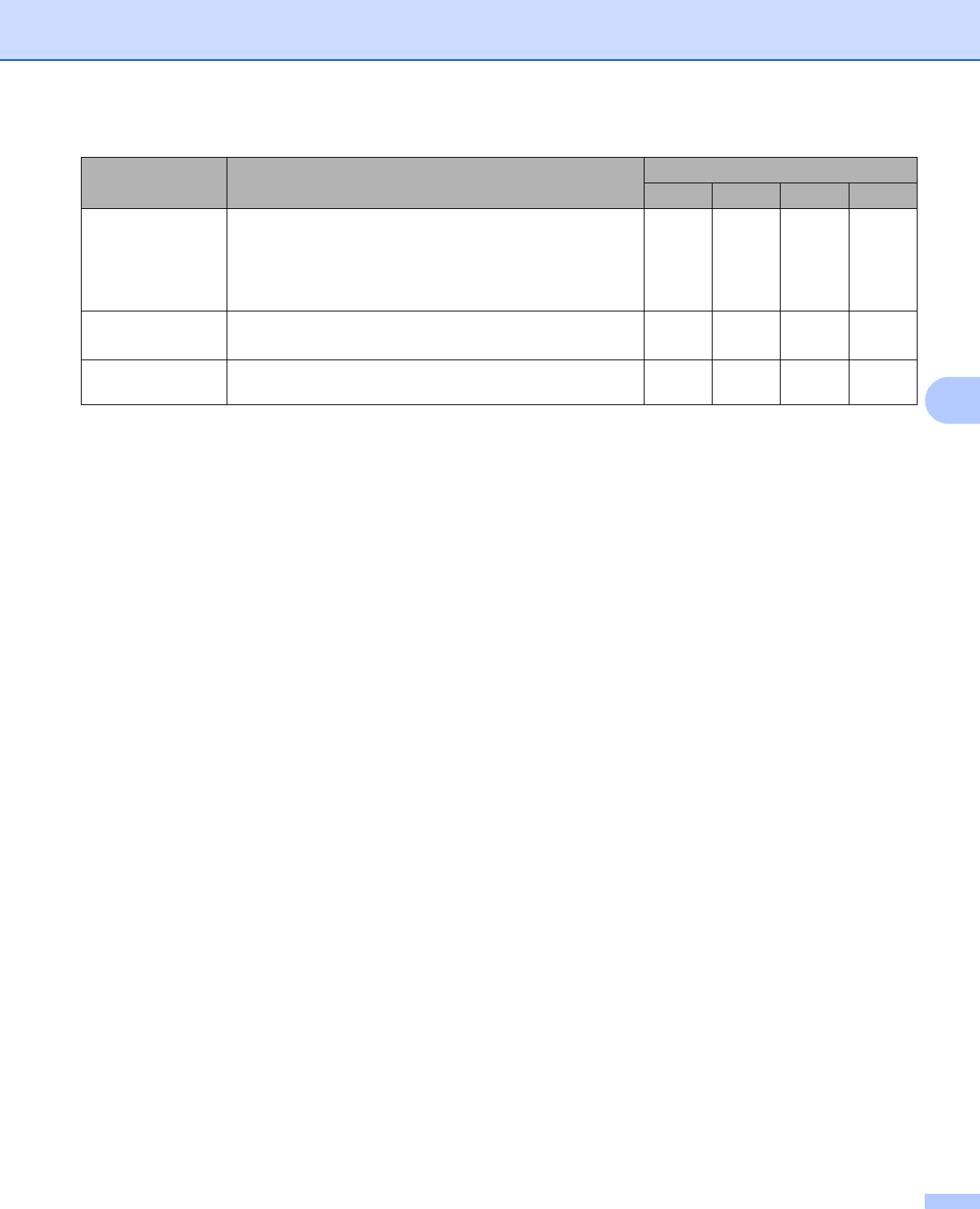
Scan Using Your Computer
91
5
1
Depending upon the condition of the original document, this function may not work properly.
Setting Description Applicable Feature
Image OCR E-mail File
Bleed Through
Prevention/
Remove
Background
Color
Prevents the Bleed Through phenomenon on a two-sided
document, and also allows you to remove the base color
of documents such as newspapers to make the scanned
data more recognizable.
1
Yes Yes Yes Yes
Skip Blank Page Removes blank pages of the document from the scanning
results.
1
Yes Yes Yes Yes
Display Scanning
Results
Shows the numbers of total pages saved and blank pages
skipped on your computer screen.
Yes Yes Yes Yes


















