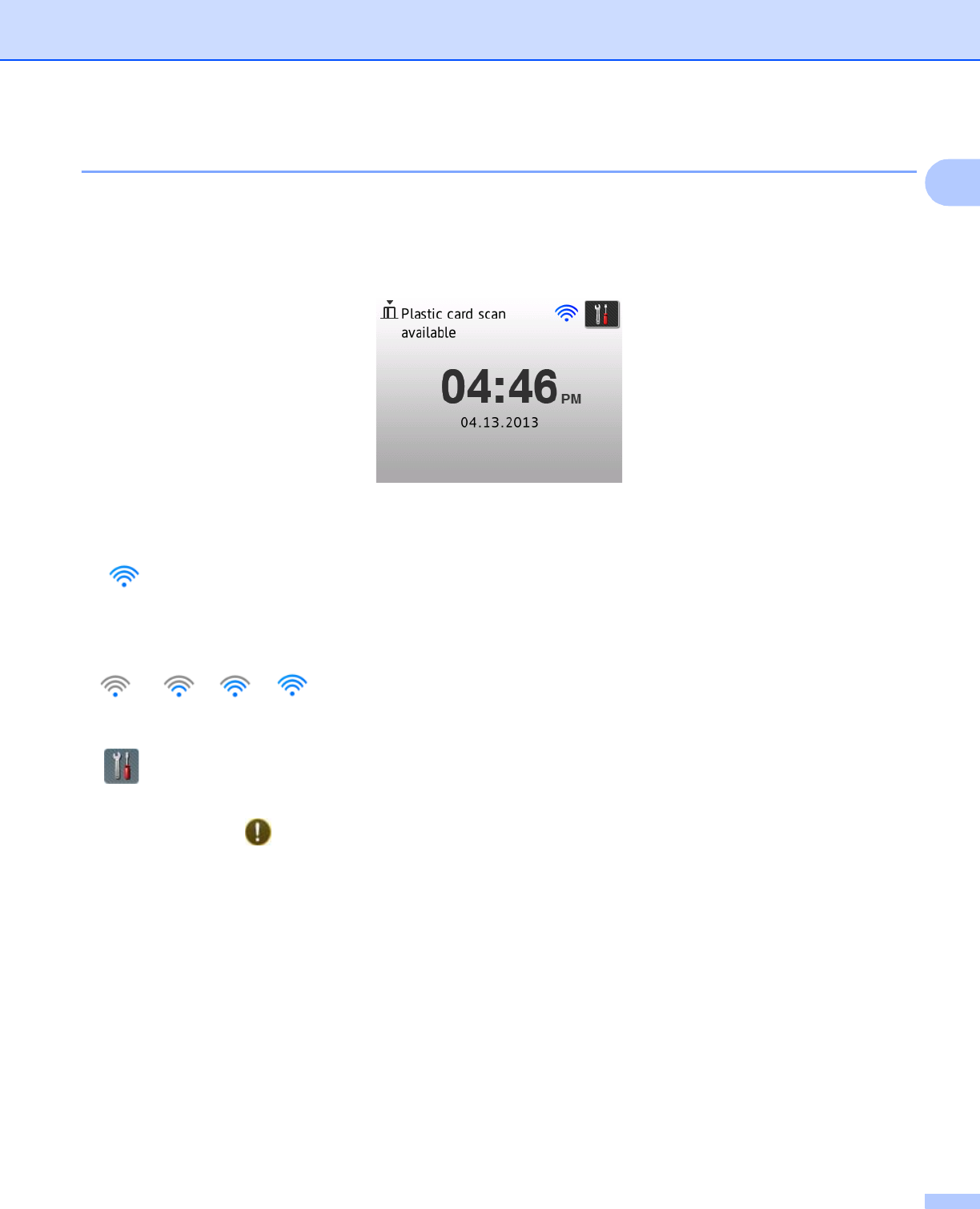
General Information
6
1
2.7" Touchscreen LCD 1
Clock Mode (When the Top Cover is closed only) 1
The LCD displays Clock Mode when the machine is idle. Clock Mode displays the date, time, and current
machine status.
1 Date and Time
Current date and current time.
2
When WLAN is enabled, a four-level indicator shows the current wireless signal strength if you are using
a wireless connection.
3
Press to access and change the plastic card scan settings.
The information icon appears on the Touchscreen when there is an error or maintenance message. For
more information, see Error and Maintenance Messages on page 195.
Scan Mode (When the Top Cover is open only) 1
In this mode, Scan to FTP, Scan to Network, Scan to PC, Scan to USB, Scan to E-mail Server and Scan to
Web are available.
0Max


















