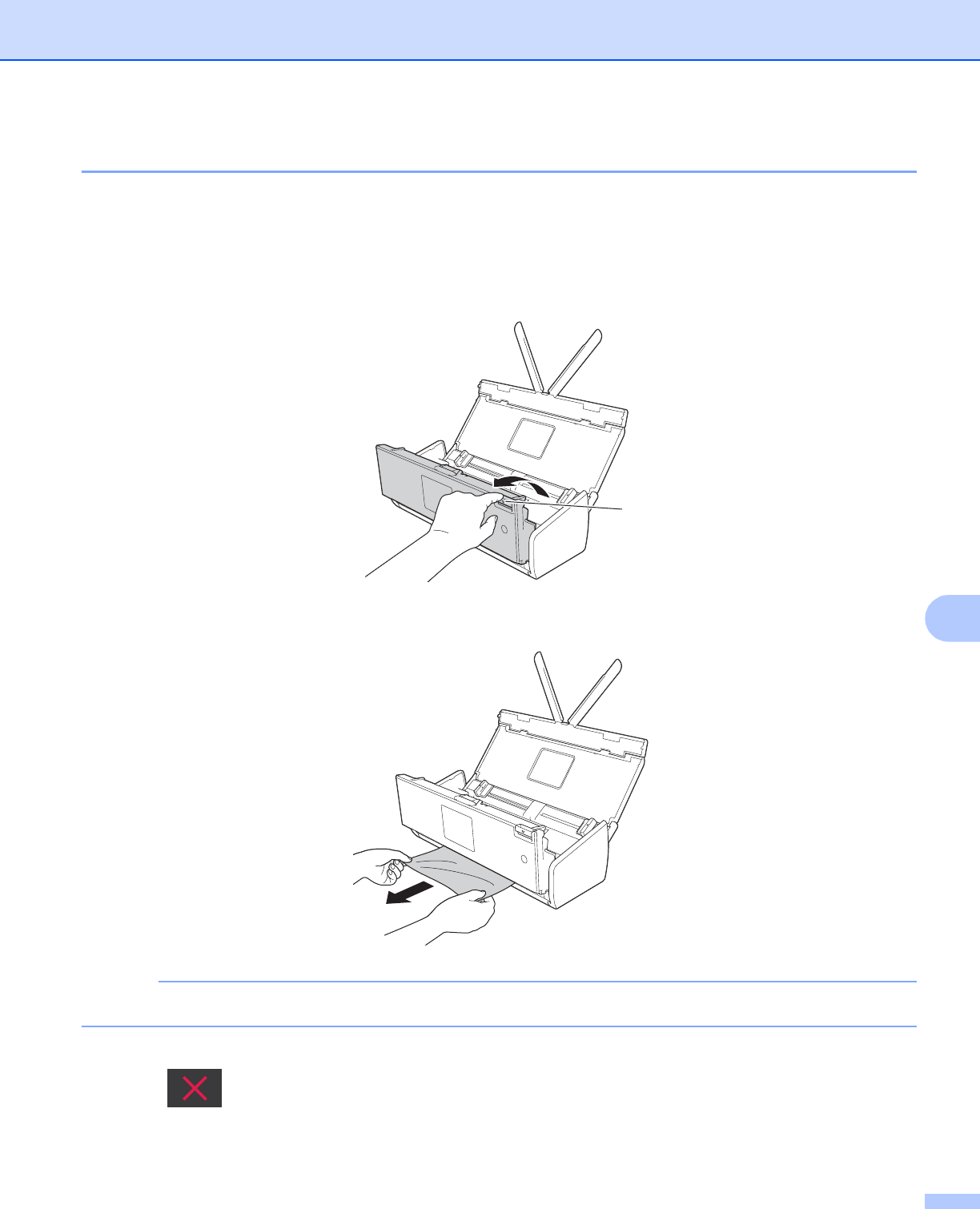
Troubleshooting
200
9
Document Jam 9
Documents can jam in the document feeder unit if they are not inserted or fed properly, or if they are too long.
Follow the steps below to clear a document jam.
a Take out any paper from the ADF that is not jammed.
b Open the Front Cover by pulling the Cover Release Lever toward you (1).
c Pull the jammed document out of the machine.
NOTE
Check for ripped paper inside the machine. Remove any ripped paper you find inside the machine.
d Close the Front Cover.
e Press .
1


















