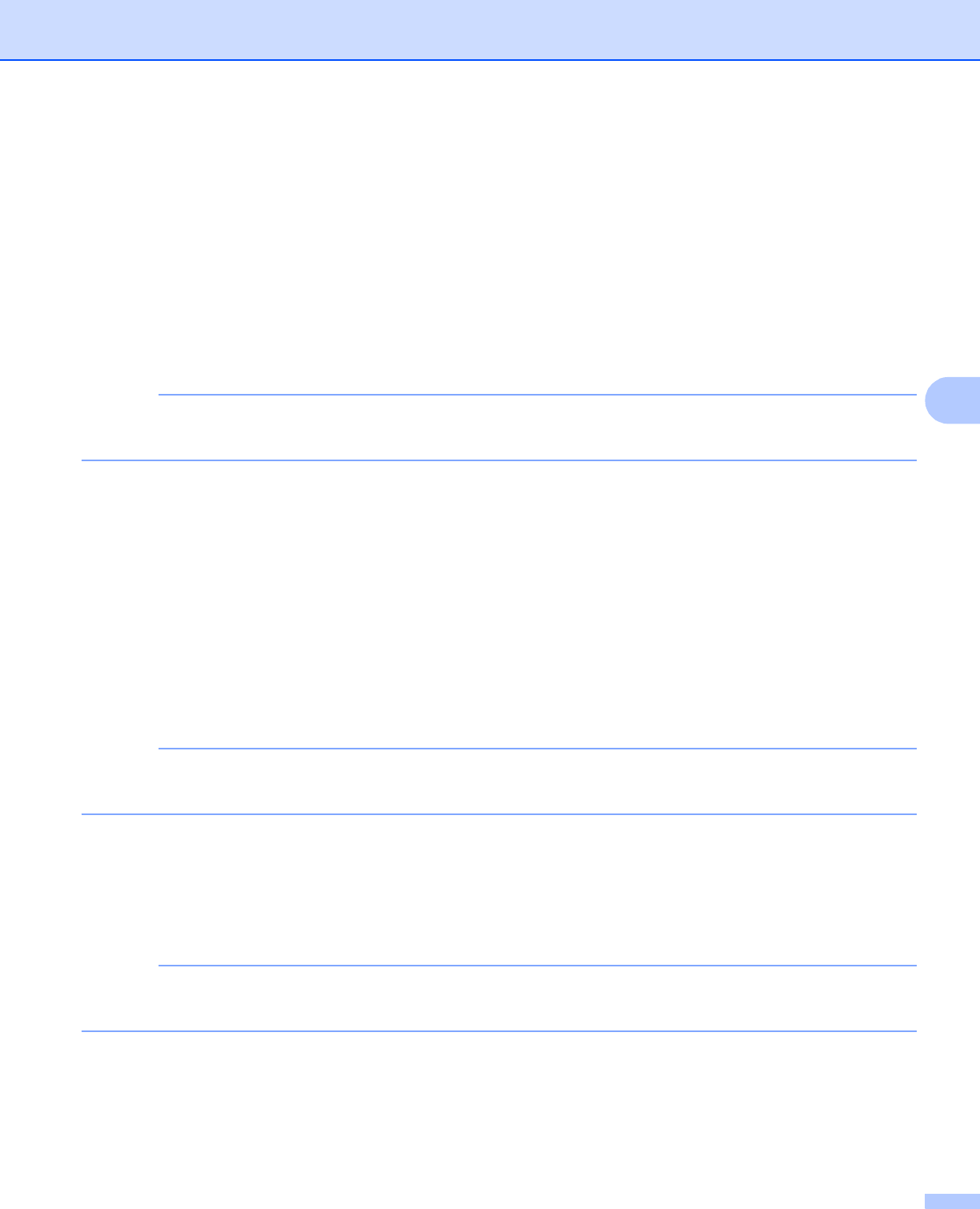
Scan Using Your Computer
108
5
True Gray
Use for photographic images or graphics. This mode is more exact due to using up to 256 shades of
gray.
256 Color
Use for simple color illustrations that do not use the full color spectrum. Uses up to 256 colors to create
images.
24bit Color
Uses up to 16.8 million colors to scan the image. Although using 24bit Color creates an image with the
most accurate color reproduction, it requires the most memory and has the longest transfer time.
NOTE
256 Color is only available when your scanning application supports this setting. Presto! PageManager
does not support 256 Color.
3 Document Size
Document size is set to Letter by default. If you select Custom, you can specify the document size.
4 Adjust Image
Click the Adjust Image button for adjusting the image.
Brightness
Adjust the setting (-50 to 50) to get the best image. The default value of 0 represents an average and
is usually suitable for most images. You can set the Brightness level by dragging the slider to the right
or left to lighten or darken the image. You can also enter a value in the box to set the level. If the
scanned image is too light, set a lower Brightness level and scan the document again. If the image is
too dark, set a higher Brightness level and scan the document again.
NOTE
The Brightness setting is only available when setting Scan Type to Black & White,
Gray (Error Diffusion), True Gray or 24bit Color.
Contrast
Adjust the setting (-50 to 50) to get the best image. The default value of 0 represents an average and
is usually suitable for most images. You can increase or decrease the contrast level by moving the slider
to the right or left. An increase emphasizes dark and light areas of the image, while a decrease reveals
more details in gray areas. You can also enter a value in the box to set the Contrast.
NOTE
The Contrast setting is only available when setting Scan Type to Gray (Error Diffusion), True Gray or
24bit Color.
Reduce Noise
You can improve and enhance the quality of your scanned images with this selection. The Reduce
Noise setting is available when using 24bit Color and scan resolutions of 300 300 dpi, 400 400 dpi
or 600 600 dpi.


















