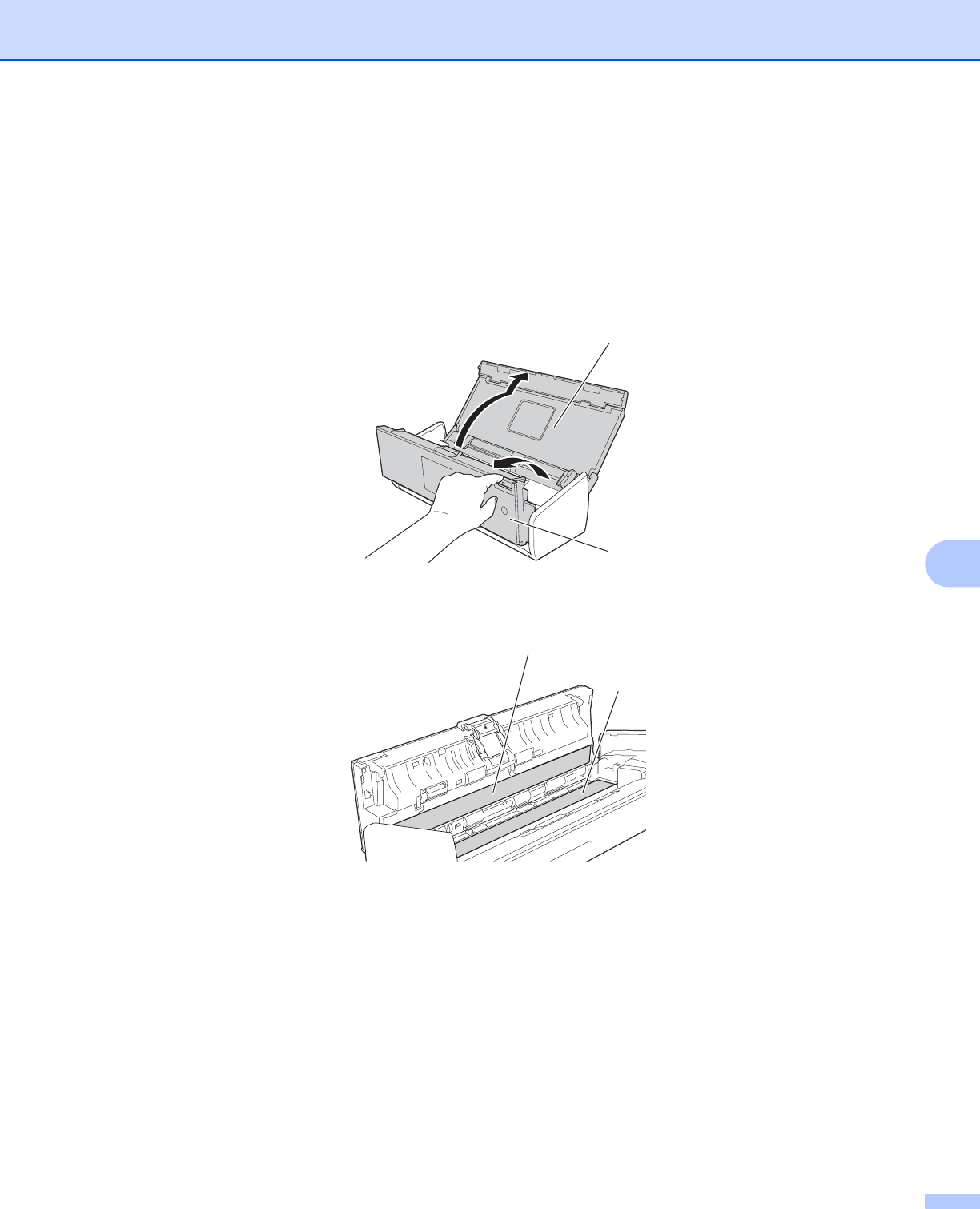
Routine Maintenance
176
8
Clean the Scanner 8
A spot of dirt or correction fluid on the glass strip may cause poor-quality scans. Clean the inside of the
scanner if a vertical line appears in the scanned data or if areas are missing in the scanned data.
a Unplug the machine from the AC power outlet.
b Open the Top Cover (1) and the Front Cover (2).
c In the document feeder unit, clean the glass strips (1) (2) with a soft lint-free cloth moistened with water.
2
1
1
2


















