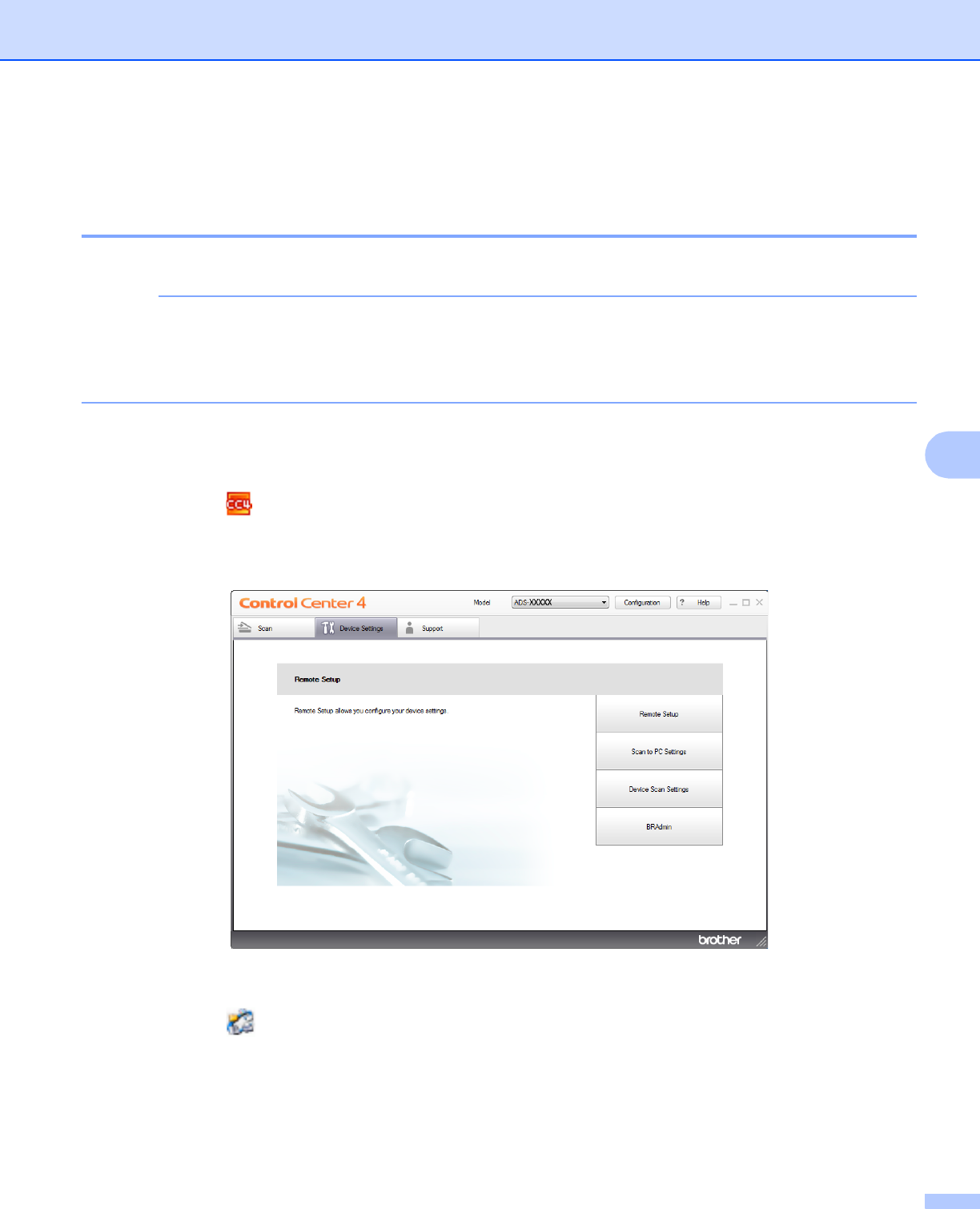
Scan Using the Control Panel
130
6
Save Scanned Documents on Your Computer 6
Scan to PC (USB Connect) 6
(ADS-1000W)
NOTE
If you have set up the machine using the wireless network method with the installation DVD-ROM and a
USB cable, you need to set up the machine using the USB interface method (see the Quick Setup Guide)
to display the Scan to PC Settings button in the ControlCenter application and to use the Scan to PC
(USB Connect) feature.
a Start the ControlCenter application.
Windows
®
1 Click the (ControlCenter4) icon in the task tray and then select Open from the menu.
The ControlCenter4 window will appear.
2 Click the Device Settings tab (the example below uses Home Mode).
Macintosh
1 Click the (ControlCenter2) icon in the Dock.
The ControlCenter2 window will appear.


















