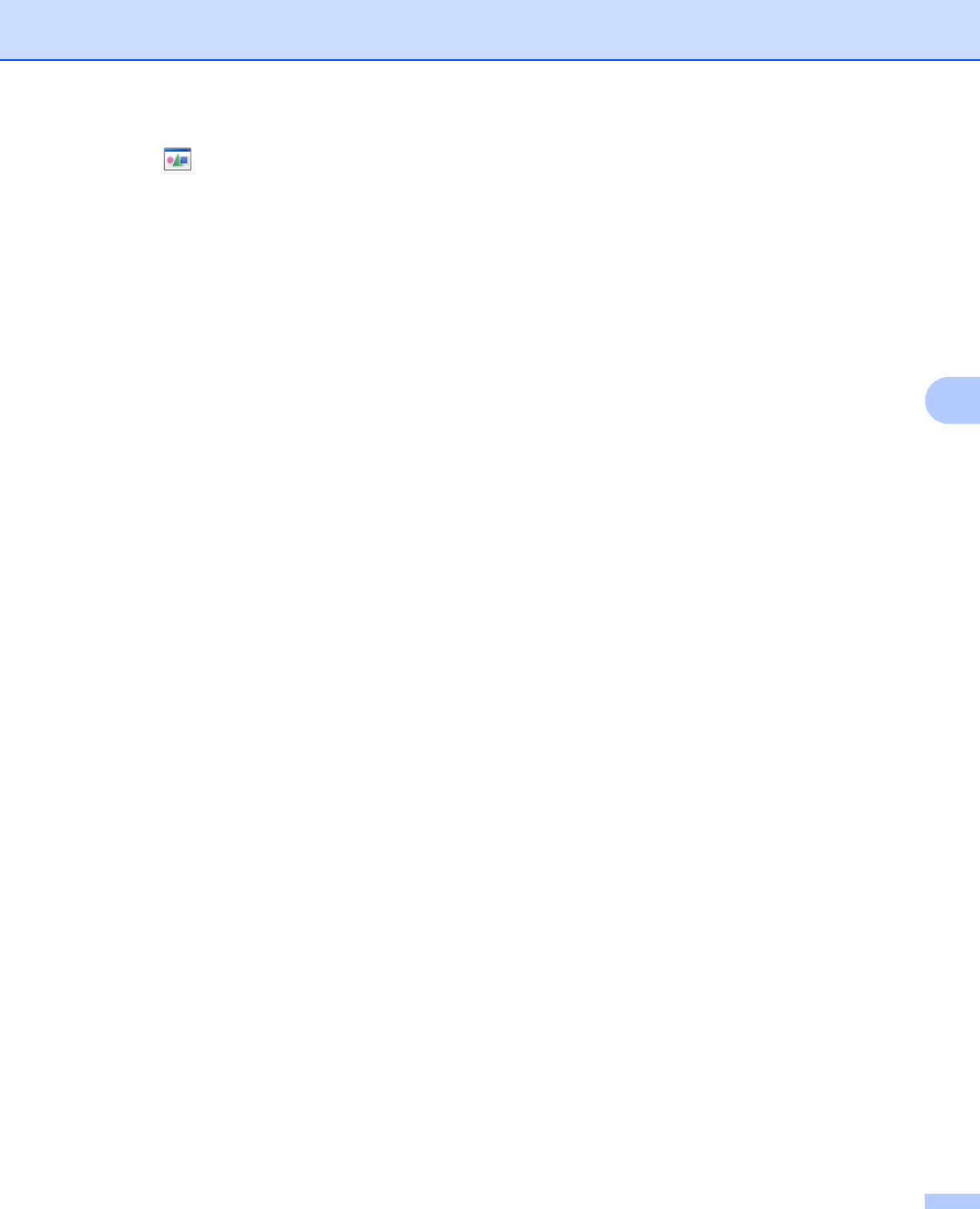
Scan Using Your Computer
58
5
h Click (Open with an Application). The Open with an Application dialog box will appear.
i Select BizCard MFC Application from the Target Application drop-down list and then click OK. The
scanned data will be opened in the BizCard 6 application.
j Edit and save the scanned date using BizCard 6.


















