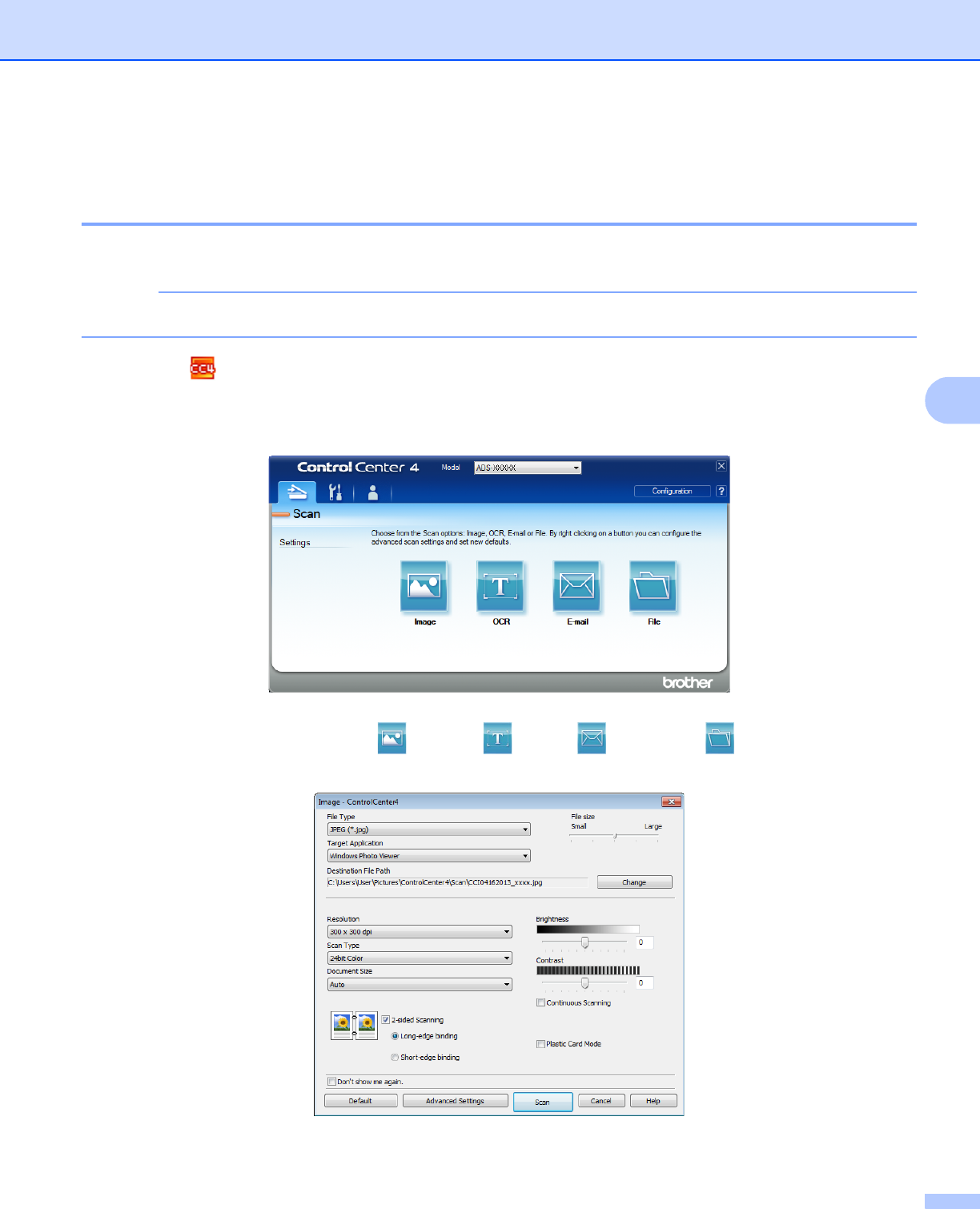
Scan Using Your Computer
60
5
c Click OK. The new settings will be used as the default settings.
Scan Plastic Cards 5
a Load a plastic card (see Plastic Cards on page 40).
NOTE
Load only one plastic card at a time.
b Click the (ControlCenter4) icon in the task tray and then select Open from the menu.
The ControlCenter4 window will appear.
c Select the Scan tab.
d Click the button you want to use ( (Image), (OCR), (E-mail), or (File)). The setting
dialog box will appear (the example below uses Image).
e Check the Plastic Card Mode check box.


















